Food photography is all about capturing the essence of the dish and showcasing it in the most appetizing way possible. With the increasing popularity of food blogging and social media, it’s becoming more important than ever to have high-quality food photos that stand out from the crowd. To achieve this, one needs the right tools and software to edit their photos. In this article, we’ll discuss the top food photography editing software for 2023.
Table of Contents
Introduction
Food photography is an art that requires the right skills and tools to capture the best shots of food. While there are many photo editing software options available, not all of them are ideal for food photography. This article will help you navigate through the best food photography editing software for 2023.
1. Adobe Photoshop
Adobe Photoshop is the most popular photo editing software for professionals, including food photographers. It offers a wide range of tools and features, including adjustment layers, color correction, and filters. The software’s latest version, Adobe Photoshop CC, comes with advanced features like AI-powered sky replacement, neural filters, and more.
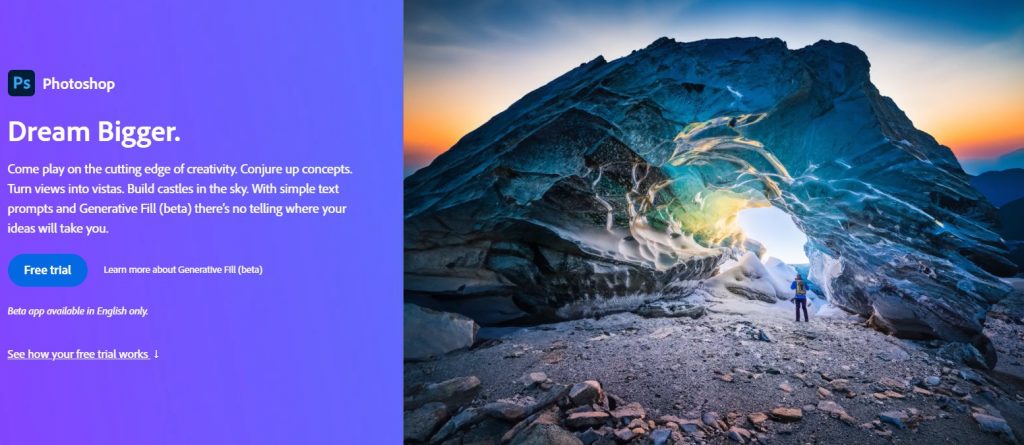
2. Adobe Lightroom
Adobe Lightroom is a photo editing software designed specifically for photographers. It’s known for its user-friendly interface and powerful editing tools, including color grading, noise reduction, and lens correction. The software also offers presets that make editing food photos easier.
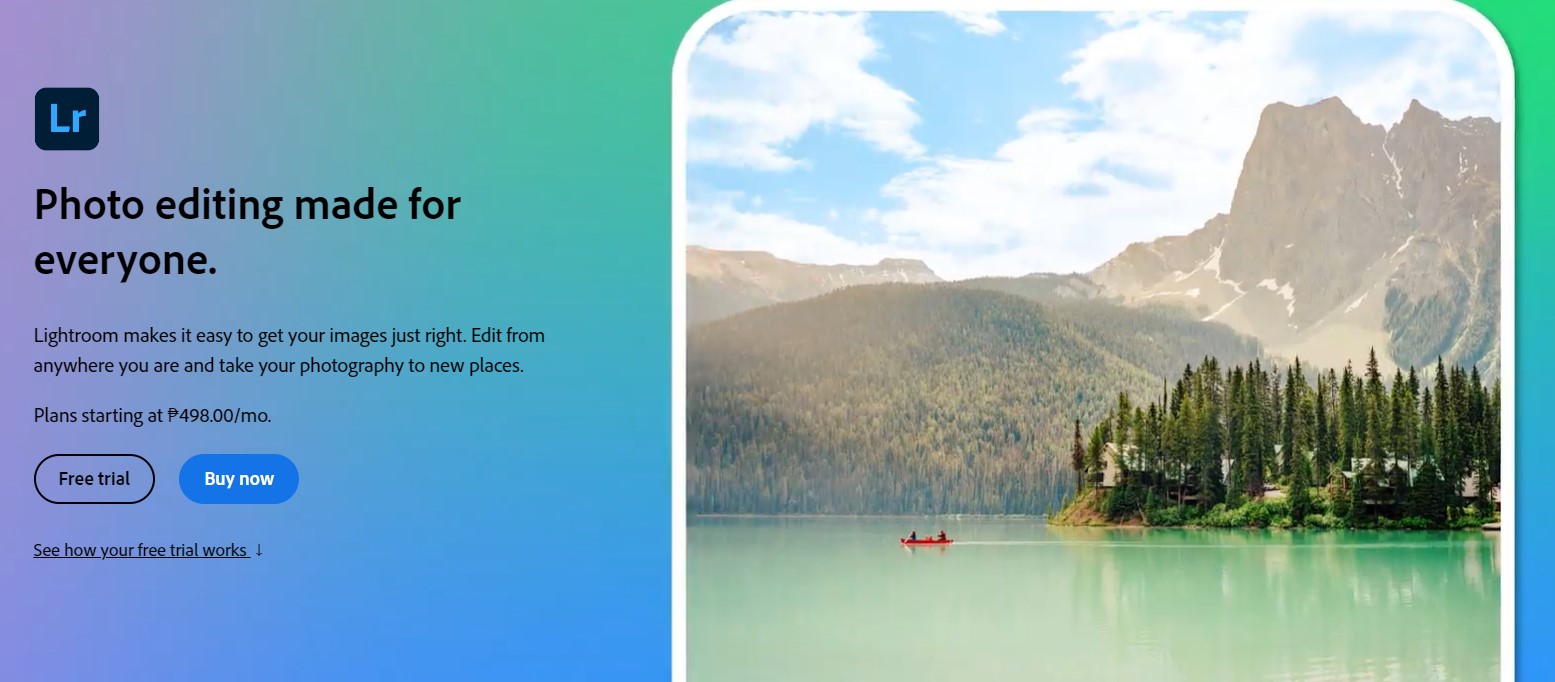
3. Capture One
Capture One is a photo editing software that offers advanced color grading and editing tools. It’s known for its ability to edit RAW files and offers advanced features like skin tone adjustment and tethered shooting. Capture One is an ideal software for professional food photographers looking for advanced editing tools.
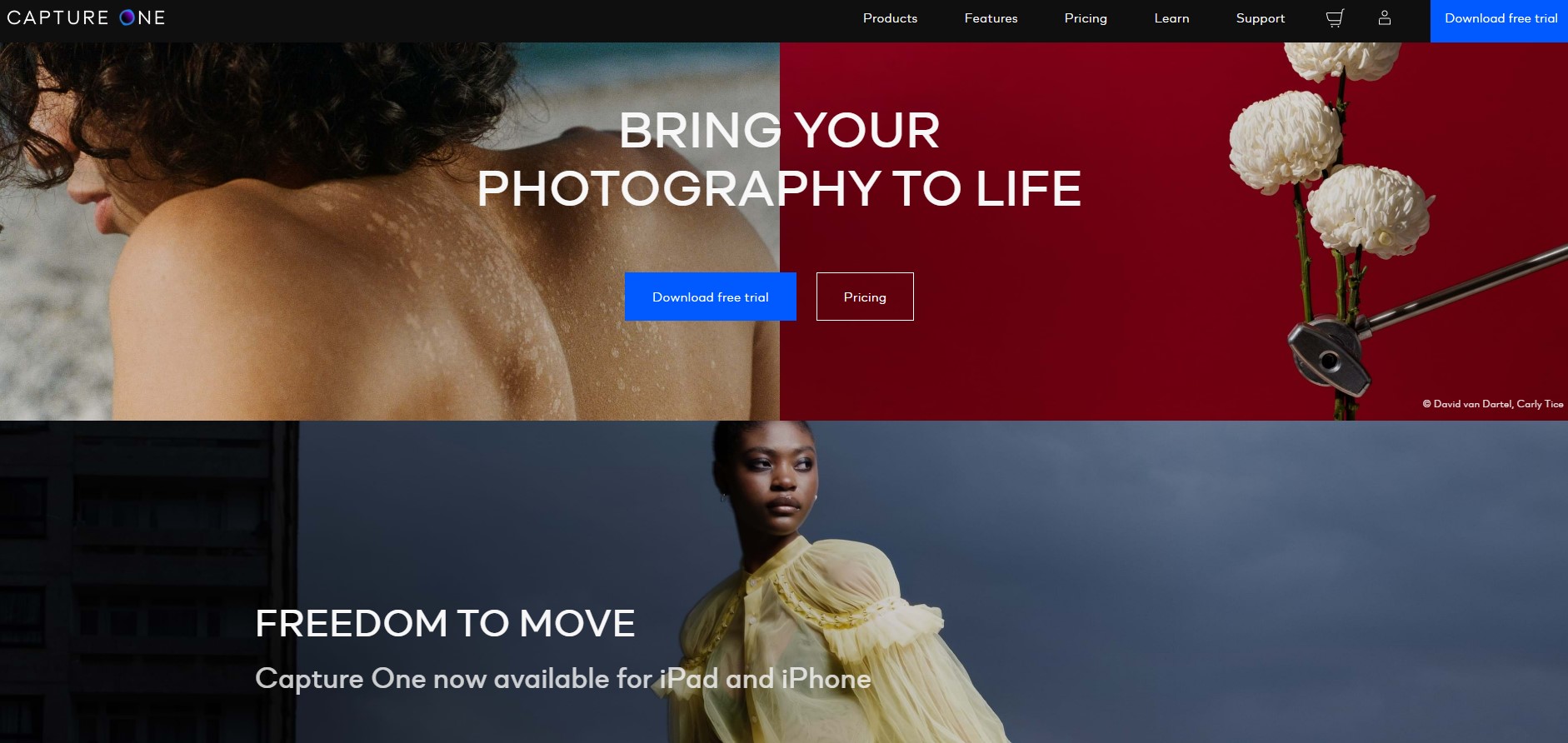
4. Luminar AI
Luminar AI is a photo editing software that uses AI-powered tools to make editing easier and faster. The software offers advanced features like sky replacement, portrait enhancement, and color grading. Luminar AI is an ideal software for beginners who want to edit their food photos quickly and easily.
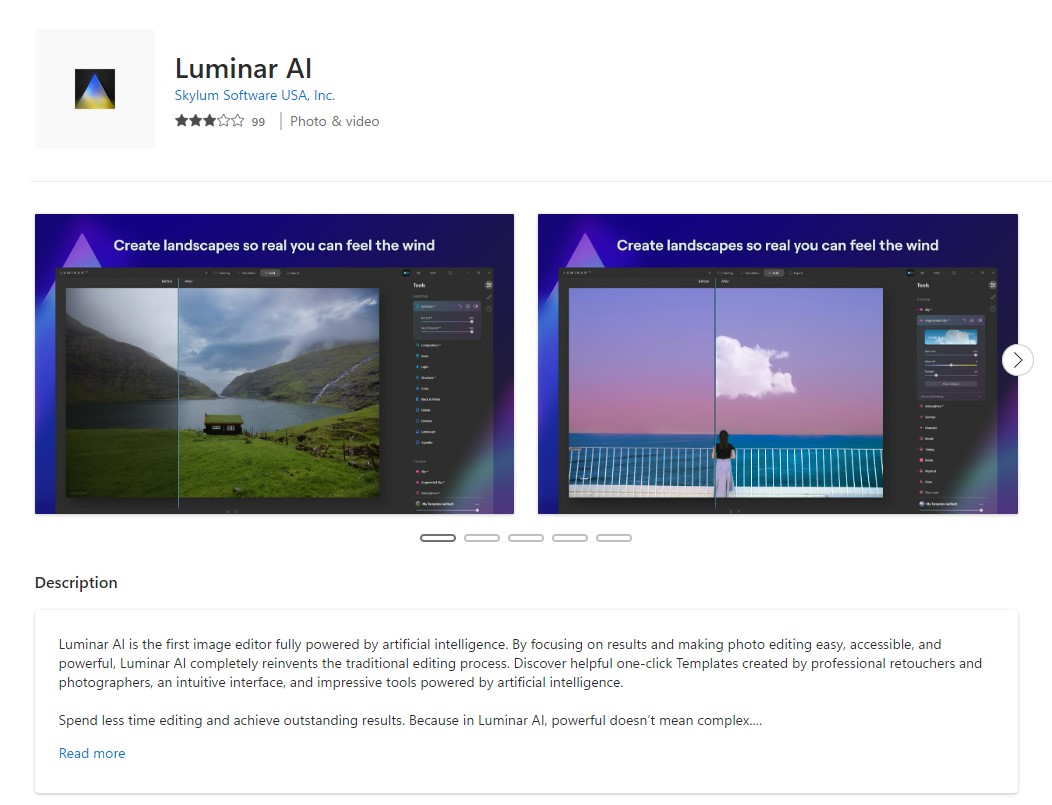
5. ON1 Photo RAW
ON1 Photo RAW is a photo editing software that offers advanced tools for editing RAW files. It comes with a wide range of editing tools, including color grading, noise reduction, and lens correction. ON1 Photo RAW is an ideal software for professional food photographers looking for advanced editing tools.
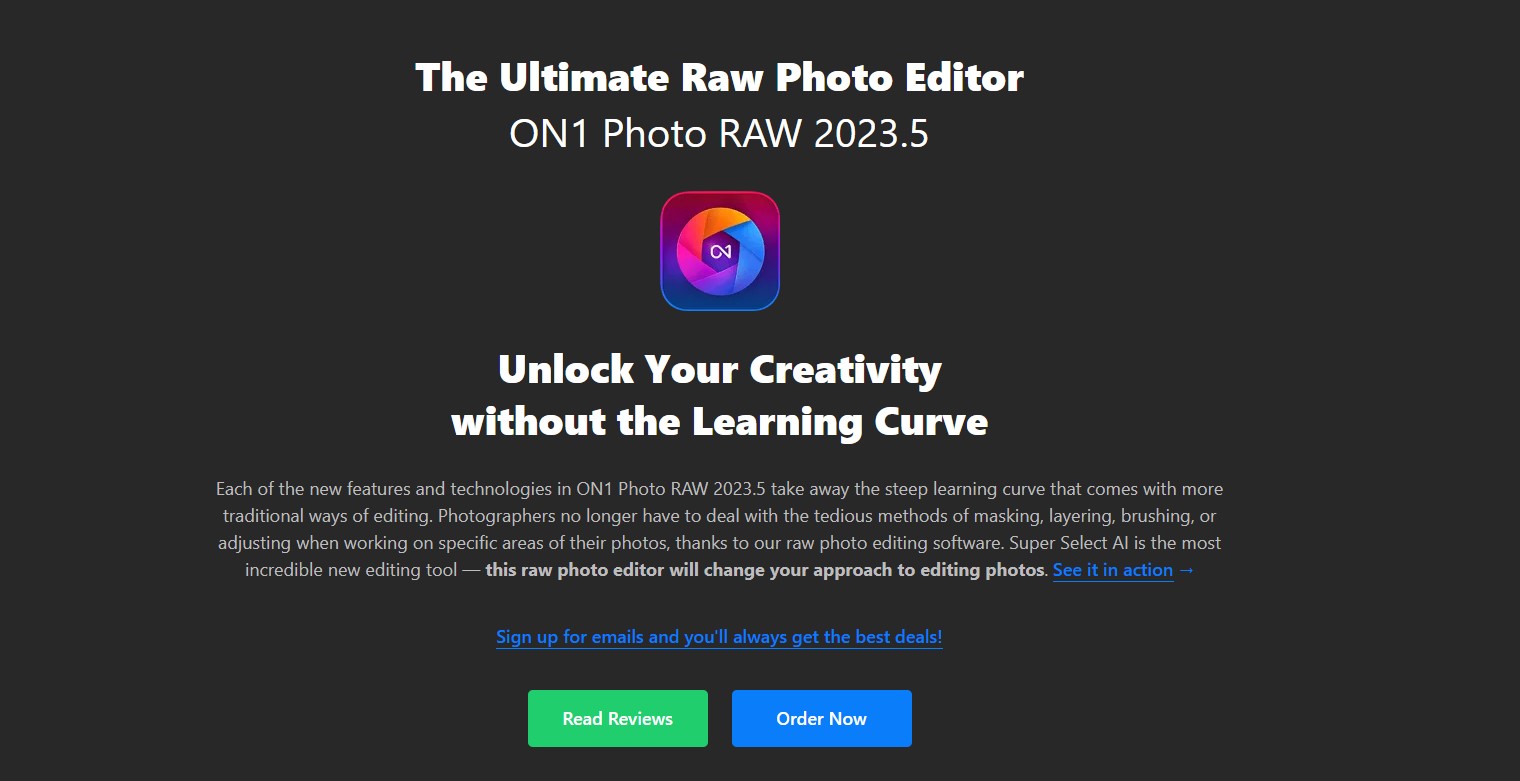
6. DxO PhotoLab
DxO PhotoLab is a photo editing software designed specifically for RAW files. It offers advanced features like lens correction, noise reduction, and color grading. The software’s latest version, DxO PhotoLab 6, comes with advanced AI-powered tools for noise reduction and color grading.

7. Affinity Photo
Affinity Photo is a photo editing software that offers a wide range of tools and features for editing photos. It’s known for its user-friendly interface and powerful editing tools, including adjustment layers, color correction, and filters. Affinity Photo is an ideal software for beginners who want to edit their food photos quickly and easily.
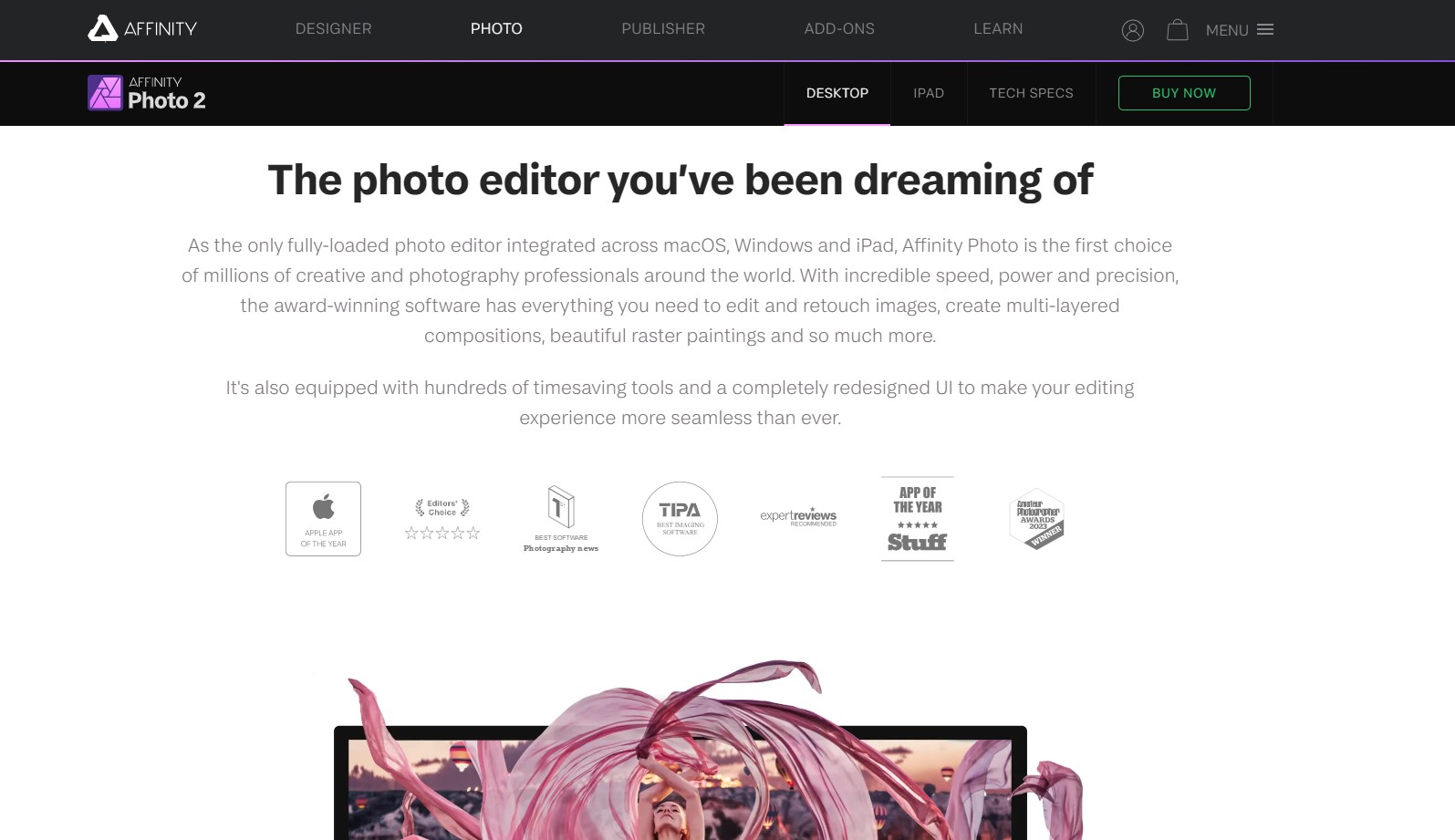
8. GIMP
GIMP is a free and open-source photo editing software that offers a wide range of tools and features for editing photos. It’s known for its user-friendly interface and powerful editing tools, including adjustment layers, color correction, and filters. GIMP is an ideal software for beginners who want to edit their food photos without spending money.

9. Pixelmator Pro
Pixelmator Pro is a photo editing software designed specifically for Mac users. It offers a wide range of tools and features, including color grading, noise reduction, and lens correction. The software also comes with AI-powered tools for editing photos quickly and easily.
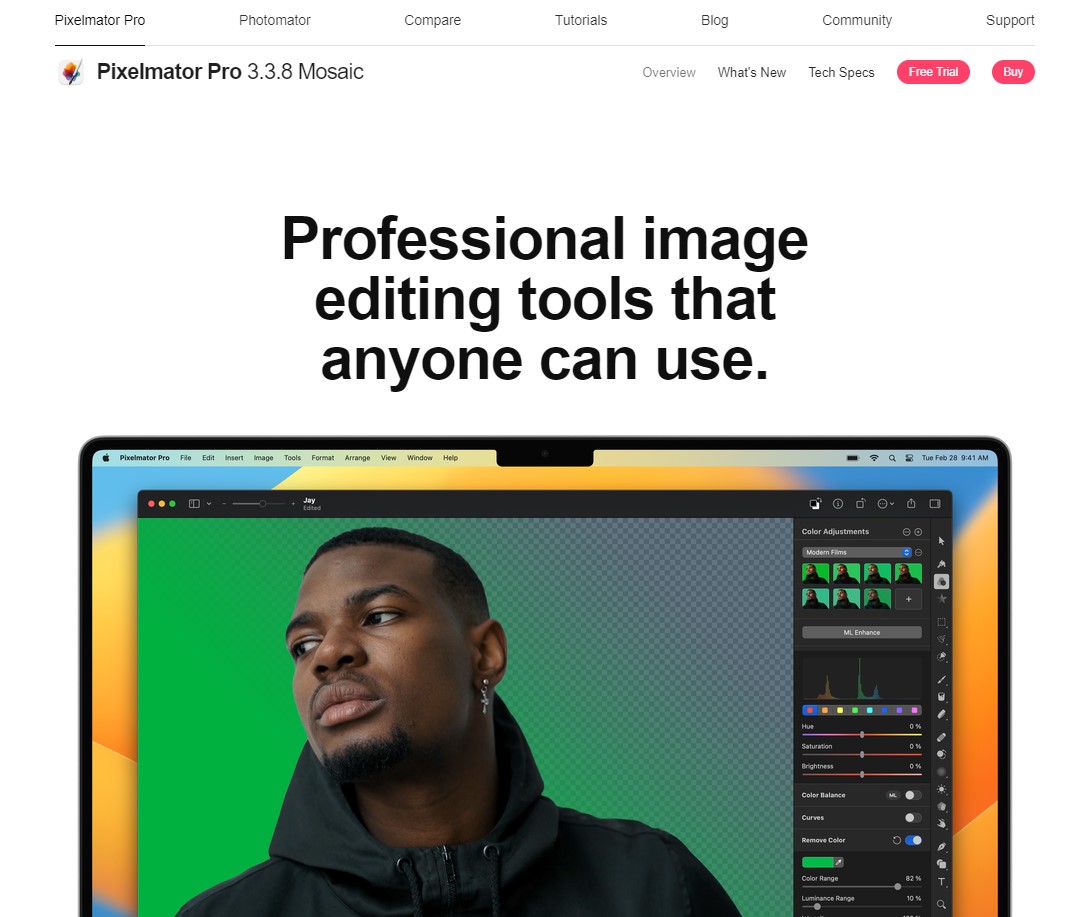
10. Skylum Aurora HDR
Skylum Aurora HDR is a photo editing software designed specifically for HDR photography. It offers advanced features like tone mapping, color grading, and noise reduction. The software’s latest version, Skylum Aurora HDR 2023, comes with new features like AI-powered sky replacement and portrait editing tools. It is available for both Windows and Mac users and is compatible with most RAW file formats.
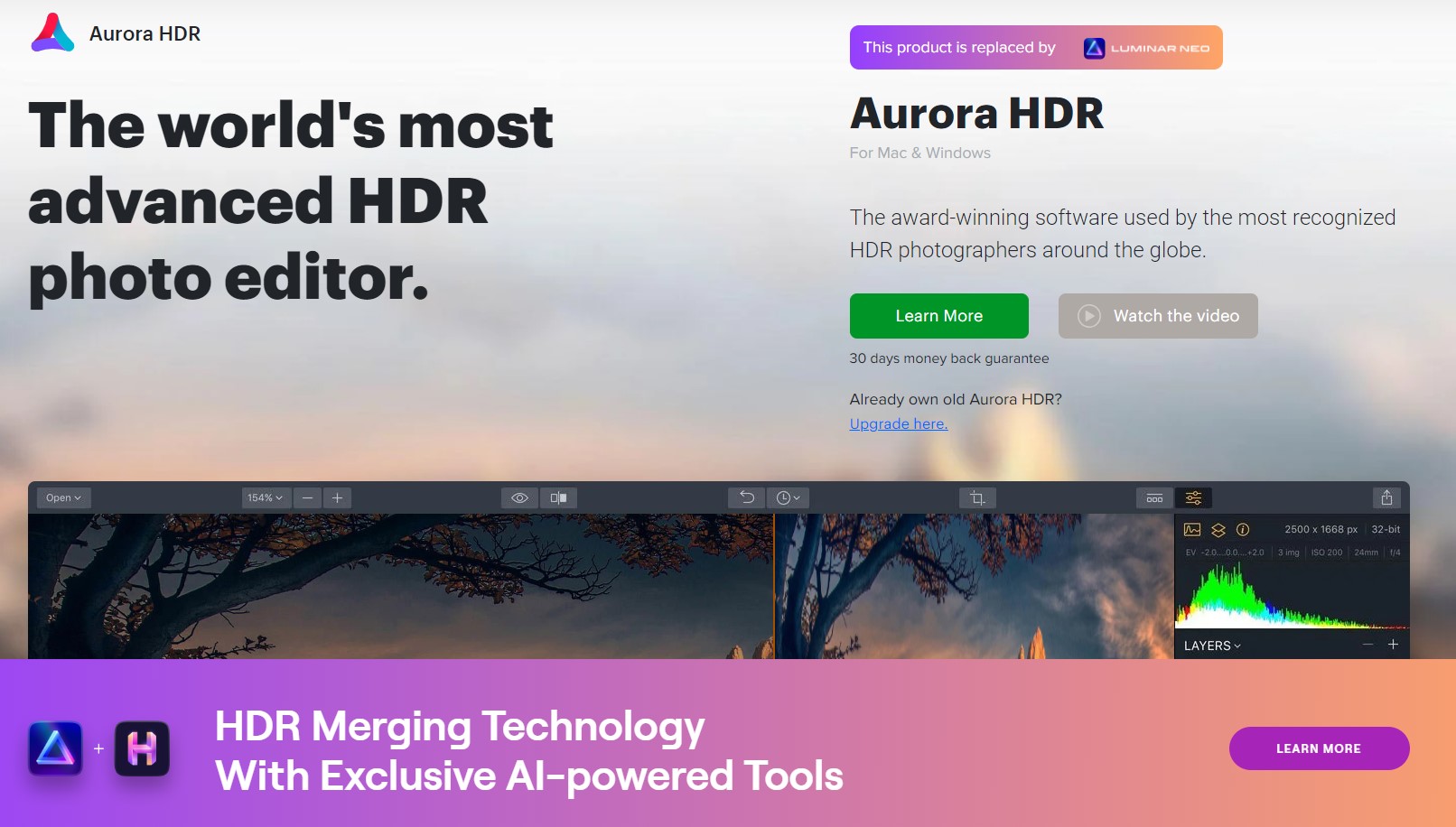
Conclusion
In conclusion, food photography editing software is an essential tool for any food photographer. Adobe Photoshop and Lightroom are the most popular options among professionals, while Luminar AI and Affinity Photo are ideal for beginners. Capture One and DxO PhotoLab offer advanced features for professional food photographers, while GIMP is a free and open-source option for those on a budget. Finally, Pixelmator Pro and Skylum Aurora HDR are great options for Mac users and HDR photography enthusiasts, respectively.
FAQs
1. What is the best photo editing software for food photography?
Adobe Photoshop and Lightroom are the most popular options among professionals, while Luminar AI and Affinity Photo are ideal for beginners.
2. Is it necessary to edit food photos?
Editing food photos is not necessary, but it can enhance the overall look and appeal of the dish.
3. Can I use my smartphone to edit food photos?
Yes, there are many photo editing apps available for smartphones that can be used to edit food photos.
4. What is the difference between RAW and JPEG files?
RAW files contain all the information captured by the camera’s sensor, while JPEG files are compressed and lose some of the original information.
5. Is GIMP a good option for food photography editing?
Yes, GIMP is a free and open-source option for editing food photos, and it offers a wide range of tools and features.
Afterword
We hope that you find this article helpful. Thank you for reading and you’re always free to leave a comment. If you find this article interesting, consider checking out one of our recently published posts. A few of them showcase AI Art Generators in extreme detail. On the other hand, if you’re looking towards Photography, we also offer great articles for your inspiration. We also have multiple articles that talk about the various printing mediums for wall art. May you find these articles entertaining!
Find them here:
The 5 Best AI Art Generators
Why Choose Metal Prints using Chromaluxe?
Guide to Product Photography
Guide to Toy Photography
The Art of Editing Photos
Best Outdoor Print and Signage Options
Best Wood Printing Companies in 2022
We enjoy reading your comments and insights with our posts! Should you have any questions or concerns, feel free to leave them below! -Mark

