Whether you’re a budding photographer or simply looking to improve your social media game, the ability to capture professional-looking photos with your phone is a valuable skill. With the right techniques and a bit of know-how, you can make phone photos look professional.
Let’s explore how to make your phone photos stand out and look like they were taken with a professional camera. As an amateur photographer who has relied solely on my smartphone (two in fact, an Oppo F5 and a Redmi 9T) for years before investing in a mirrorless camera, I’ve learned a few tricks of the trade that can significantly improve your mobile photography.
Table of Contents
Understanding Your Phone Camera
Before you start snapping away, it’s crucial to understand your phone’s camera capabilities. Each smartphone has unique features, from different types of lenses to various modes and settings. Familiarize yourself with your camera’s specifications, such as megapixels, aperture, and ISO range. Knowing these will help you make informed decisions about how to shoot in different lighting conditions and settings.
For instance, if you’re shooting in low-light conditions, you’ll want to use a higher ISO setting to capture more light. On the other hand, if you’re shooting in bright sunlight, a lower ISO setting can help prevent overexposure. Additionally, understanding your phone’s lens capabilities can help you choose the right shot for different subjects and scenes.
Know Your Phone’s Camera Settings
Knowing your phone’s camera settings is essential for capturing high-quality photos. Most modern smartphones come with a plethora of options, from adjusting exposure to selecting different shooting modes. Take some time to explore and experiment with these features. For instance, learn how to manually focus, change white balance, and tweak ISO settings for better control over your images.
Additionally, explore different shooting modes like portrait mode, night mode, and pro mode to see how they can enhance your photos in specific scenarios. By understanding and utilizing these settings, you can significantly elevate the quality and creativity of your phone photography.
The Difference Between Phone and DSLR Cameras
While phone cameras have made significant strides, there are still some key differences between them and DSLR cameras. DSLRs typically offer better control over depth of field, more manual settings, and higher image quality. However, phone cameras have the advantage of portability and ease of use.
Understanding these differences will help you make the most of your phone’s strengths while working around its limitations. For example, while you might not have the same level of control over depth of field as a DSLR, you can still create interesting effects by playing with background blur and foreground focus.
Additionally, remember that phone cameras are often better suited for capturing spontaneous moments and candid shots due to their portability and ease of use. By recognizing the strengths and weaknesses of both phone and DSLR cameras, you can make informed decisions about when to use each type of camera for optimal results. Ultimately, the goal is to make your phone photos look as professional as possible, and understanding these differences is a crucial step in achieving that goal.
Lighting: The Key to Professional Photos
Lighting is arguably the most critical aspect of photography. Good lighting can make even the simplest shot look stunning, while poor lighting can ruin the best of compositions.
Natural Light vs. Artificial Light
Natural light is often the best option for achieving a professional look, especially during the golden hour—just after sunrise or before sunset—when the light is soft and warm. However, artificial light can also be effective, especially for indoor shots. Understanding how to manipulate both types of light will give you more versatility in your photography.
For example, you can use reflectors to bounce natural light onto your subject for a more even illumination. With artificial light, you can experiment with different types of bulbs, modifiers, and lighting setups to create various effects.
Additionally, consider the color temperature of the light. Natural light tends to be warmer, while artificial light can be cooler or warmer depending on the type of bulb.
Overall, this is one step closer to making informed decisions about how to make phone photos look professional.

How to Use Golden Hour for Stunning Photos
The golden hour is a magical time for photography, providing soft, diffused light that minimizes harsh shadows and adds a warm glow to your photos. Make the most of this by shooting outdoor portraits, landscapes, or any subject that benefits from a warm, natural light.
To capture stunning golden hour photos, consider the following tips:
- Plan ahead: Check the sunrise and sunset times in your location to ensure you’re ready to shoot at the optimal time.
- Find a suitable location: Look for scenic spots that will be bathed in golden light during the hour.
- Experiment with different angles and compositions: Take advantage of the soft light to create unique and interesting shots.
- Consider using a polarizing filter: This can help reduce glare and enhance the color saturation of your photos.

Avoiding Shadows and Glare
Avoiding shadows and glare is essential for capturing high-quality photos. These elements can be distracting and reduce the overall quality of your images.
To avoid shadows and glare:
- Position your subject appropriately: Ensure the light source is even and not too harsh.
- Use reflectors: If you’re shooting outside, use reflectors to diffuse direct sunlight and create a more even illumination.
- Experiment with different angles: Try shooting from various angles to find the one that minimizes shadows and glare.
- Consider using a polarizing filter: This can help reduce glare and enhance the color saturation of your photos, especially when shooting reflective surfaces.
Composition Techniques
Composition is the art of arranging elements within the frame to create a balanced, engaging image. It’s what sets a professional photo apart from a snapshot.
Rule of Thirds
The rule of thirds is a fundamental principle in photography. Imagine your photo divided into nine equal parts by two horizontal and two vertical lines. By placing your subject along these lines or at their intersections, you can create more dynamic and interesting compositions.
For example, instead of centering your subject in the frame, try placing it off to one side and aligning it with one of the vertical lines. This can create a more balanced and visually appealing composition. Additionally, consider placing the horizon line along one of the horizontal lines to add depth and interest to your landscape photos.
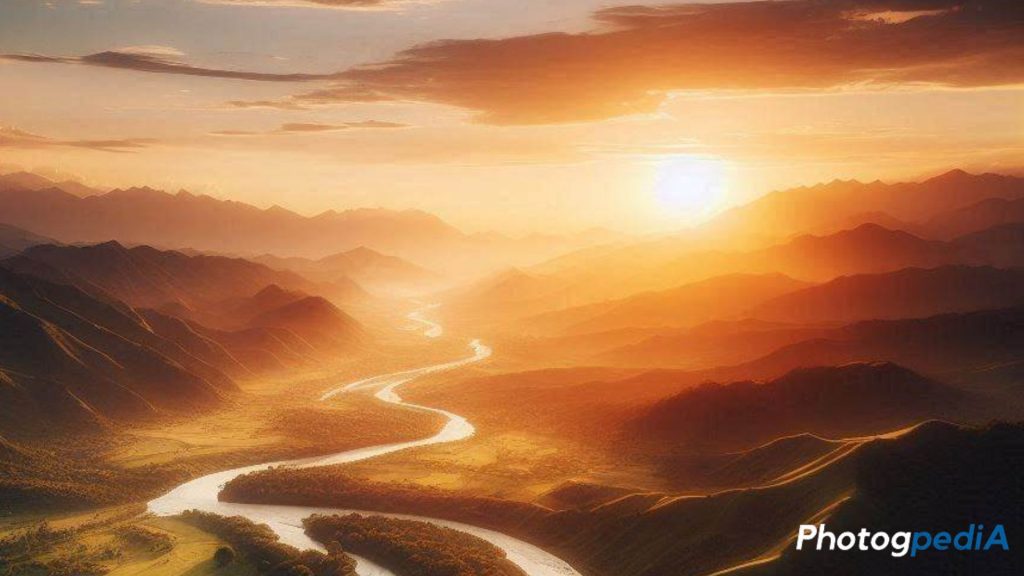
Leading Lines
Leading lines are powerful compositional elements that can guide the viewer’s eye through the photo, creating a sense of depth and focus. These can be anything from a road or a path to the lines of a building or even the curve of a river.
By incorporating leading lines into your compositions, you can create a more dynamic and engaging image. For example, if you’re photographing a landscape, look for natural lines like rivers, roads, or mountains that can lead the viewer’s eye towards the main subject. In urban environments, you can use architectural lines like buildings or bridges to create a sense of depth and perspective.
Additionally, consider the direction of the leading lines. If you want to create a sense of movement and energy, use lines that converge towards the main subject. If you want to create a more peaceful and serene atmosphere, use lines that diverge from the subject.
Symmetry and Patterns
Symmetrical compositions can provide a sense of balance and order, while patterns can add rhythm and visual interest.
Look for opportunities to capture symmetrical scenes, such as buildings, reflections, or natural formations. Additionally, explore the patterns that can be found in nature, architecture, or even everyday objects.
Remember that symmetry and patterns don’t have to be perfect to be effective. Even slight imperfections can add character and visual interest. By understanding and utilizing symmetry and patterns, you can create more visually appealing and impactful phone photos.
Mastering Focus and Exposure
Getting the focus and exposure right is crucial for sharp, well-lit photos. These two elements are essential for creating high-quality images that capture the details and atmosphere of your scene.
How to Focus on Your Subject
Focus refers to the clarity of the subject in your photo. If your subject is out of focus, it will appear blurry and lack detail. Most modern smartphones have autofocus features that can help you achieve sharp focus quickly. However, you may need to manually adjust the focus in certain situations, such as when shooting close-up subjects or in low-light conditions. Make sure to tap on your subject to ensure it’s in sharp focus. For portraits, focus on the eyes to create a strong connection with the viewer.
Adjusting Exposure for Perfect Lighting
Exposure refers to the amount of light that reaches your camera’s sensor. If your exposure is too low, your photo will be too dark, and if it’s too high, your photo will be overexposed and washed out. Most smartphones have automatic exposure settings that work well in most situations. Most phones let you adjust the exposure by sliding your finger up or down on the screen after focusing. This allows you to brighten or darken the image to suit your creative vision.
Using Portrait Mode for Depth Effect
Portrait mode on smartphones creates a shallow depth of field effect, blurring the background while keeping the subject in sharp focus. This mimics the look of professional cameras and is ideal for portraits and close-ups.
By using portrait mode, you can isolate your subject from the background, drawing the viewer’s attention to the main focus of the image. This technique can be particularly effective for portraits, as it helps to create a more intimate and flattering composition.
To use portrait mode effectively, make sure your subject is positioned at a suitable distance from the background. A greater distance will create a more pronounced bokeh effect, while a shorter distance will result in a less dramatic blur. Additionally, experiment with different aperture settings to control the intensity of the background blur.
Editing Your Photos for a Professional Look
Editing is where good photos become great. Even a simple edit can enhance the colors, clarity, and overall feel of your image.
Most phones come with basic editing tools like cropping, adjusting brightness, contrast, and saturation, as well as adding filters. These tools are often enough to make significant improvements to your photos. For more advanced editing, consider apps like Adobe Lightroom, Snapseed, or VSCO. These apps offer a range of tools for fine-tuning your images, from adjusting specific colors to adding creative effects.
To improve your photo editing skills, follow this step-by-step process:
- Start with basic adjustments: Begin by cropping and straightening your photo to ensure it has the desired composition.
- Fine-tune exposure, contrast, and saturation: Adjust these settings to balance the overall tone and color of your image.
- Add filters or creative effects sparingly: Use filters or effects to enhance your photo, but avoid overdoing it. The goal is to create a natural and visually appealing result.
Using Accessories for Enhanced Photos
While your phone is powerful on its own, a few accessories can take your photography to the next level.
Lenses for Phone Cameras
Clip-on lenses, such as wide-angle, macro, or telephoto lenses, can expand your phone’s photographic capabilities, allowing you to capture a wider variety of shots. For example, a wide-angle lens can capture more of the scene, while a macro lens allows you to focus on tiny details.
Tripods and Stabilizers
A tripod or stabilizer is essential for capturing steady shots, especially in low light or when using long exposure. They’re also great for time-lapse photography.
External Lighting Options
External lights, like LED panels or ring lights, can provide consistent lighting, especially for indoor or low-light photography. They’re especially useful for portraits and close-ups.
Conclusion
Making your phone photos look professional is entirely possible with the right techniques and a bit of practice. From understanding your camera settings to mastering composition and editing, these tips will help you take stunning photos that stand out. Remember, the key to improving your photography is practice and experimentation—so don’t be afraid to try new things and push your creative boundaries.
Afterword
With a bit of practice, the right techniques, and a few accessories, you can transform your smartphone into a powerful photographic tool. Remember, it’s not about the camera; it’s about the photographer. By understanding your phone’s capabilities, mastering essential techniques, and editing your photos effectively, you can make phone photos look professional!
To continue your journey in phone photography, check out these related blogs:
- Phone Photography Ideas: Discover unique and inspiring ideas to spark your creativity.
- iPhone Photography Tips: Get tailored tips and tricks for capturing great photos with your iPhone.
- Megapixels in Phone Photography: Learn about the role of megapixels in phone photography and how they affect image quality.
About the Author
Hi, I’m Mark – an amateur photographer that first started in 2020. I particularly capture action figures in miniature settings and dioramas. You can follow more of my work at the following social media channels:
- Instagram – iselandmarkventures
- Facebook – iselandmarkventures
- YouTube – The Iselandmarkventures

