Travel photography editing brings out the best in the photos you captured from a memorable trip. While travel photography captures the essence of a location, it is just the beginning. To truly make your travel photos stand out, mastering the art of editing is essential. In this guide, explore the intricacies of travel photography editing. Gain insights, tips, and techniques to perfect your photos wherever your adventures take you.
Table of Contents
Choosing the Right Editing Software
When it comes to elevating your travel photography editing, the choice of software is akin to selecting the right brush for a painter. The market is brimming with options, each boasting unique features crafted to cater to the discerning needs of photographers. Among the myriad of choices, three stand out prominently: Adobe Lightroom, Capture One, and DxO PhotoLab.
Adobe Lightroom
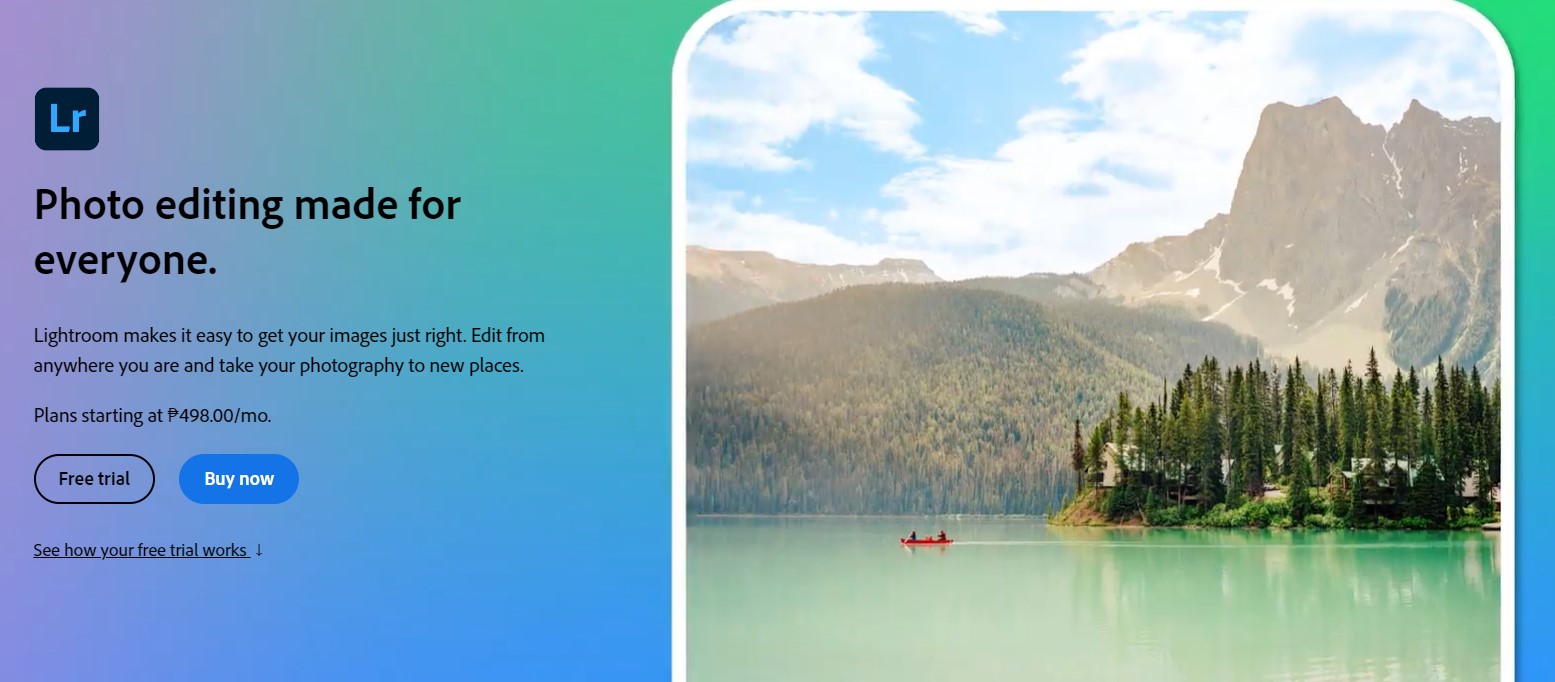
Widely regarded as the industry standard, Adobe Lightroom is a comprehensive and user-friendly editing tool. Its intuitive interface seamlessly integrates with Adobe’s Creative Cloud, offering a smooth workflow for both beginners and seasoned photographers. Lightroom’s extensive range of features includes powerful color correction, versatile presets, and robust organization tools. As a cloud-based platform, it allows for seamless editing across multiple devices, making it a go-to choice for those who value flexibility and accessibility.
Capture One
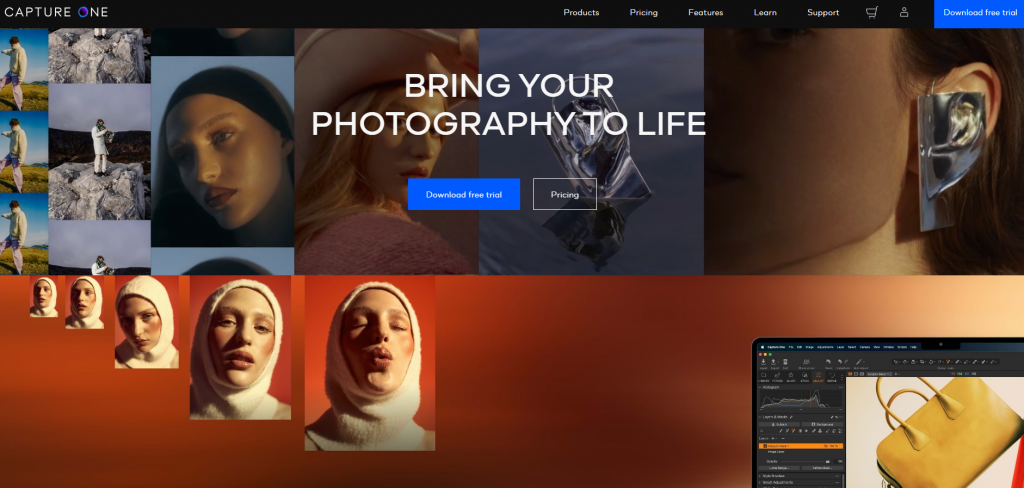
Capture One, a favorite among professional photographers, is celebrated for its unparalleled control over image quality. Known for its exceptional color grading capabilities, Capture One provides a level of precision that caters to photographers with a keen eye for detail. The software’s tethering capabilities make it a preferred choice for studio and commercial photography. If meticulous adjustments and uncompromising image quality are non-negotiables in your editing process, Capture One might be the ideal fit for your needs.
DxO PhotoLab
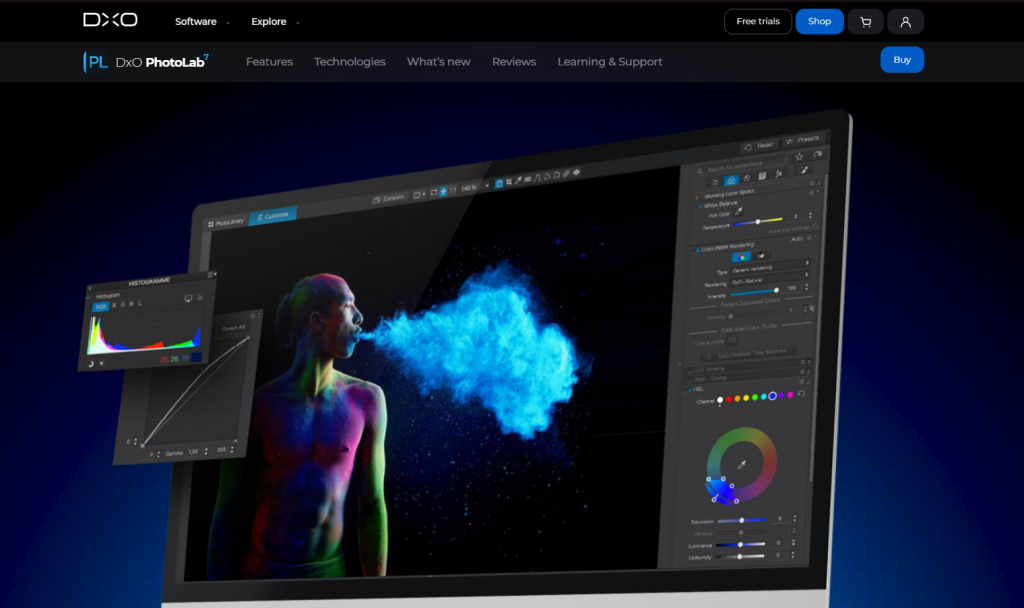
DxO PhotoLab distinguishes itself by harnessing the power of artificial intelligence (AI) to streamline the editing process. This software employs advanced algorithms to automatically enhance images, making it an excellent choice for those looking to achieve impressive results with minimal manual intervention. DxO’s standout feature is its Smart Lighting technology, which intelligently optimizes exposure and contrast. If efficiency and a touch of automation appeal to your editing style, DxO PhotoLab offers a compelling solution.
Color Correction
The significance of color cannot be overstated. It is the language through which emotions, atmospheres, and narratives come to life. Proper color correction, therefore, ensures your photos authentically capture the beauty you witnessed during your journeys.

The Language of Color in Photography
Color isn’t merely a visual component; it’s a powerful communicator. The warm, golden hues of a sunset evoke feelings of warmth, nostalgia, and tranquility, while the cool tones of a mountain landscape convey a sense of serenity and majesty. Understanding this visual language is essential for a photographer aiming to connect viewers with the essence of a moment.
The Role of Color Correction
Color correction, at its core, is the process of fine-tuning and adjusting colors in a photograph to ensure they are faithful to the scene as perceived by the human eye. It involves correcting any deviations or inaccuracies introduced during the capture or post-processing stages. The goal is not just accuracy but also enhancing the emotional impact of the image.
Cropping

At its essence, cropping involves trimming or cutting portions of a photograph to enhance its composition. The reasons behind employing this technique are as diverse as the landscapes encountered during travel. From eliminating distractions that detract from the focal point to emphasizing a specific element, the strategic use of cropping allows photographers to craft images that resonate with impact and intent.
Rule of Thirds
The classic rule of thirds remains a stalwart principle in composition. By aligning key elements along the imaginary gridlines, photographers create a balanced and visually appealing composition. Cropping becomes a tool to fine-tune this alignment, ensuring that the subject harmonizes with the surrounding space.
Aspect Ratios for Impact
Experimenting with different aspect ratios can yield dramatic results. Consider the cinematic allure of a widescreen format or the intimacy evoked by a square crop. Each ratio introduces a unique visual language, and the choice depends on the story a photographer seeks to convey.
Learning from Iterations
Cropping is an iterative process. It’s essential to explore various crops of the same image, comparing the before and after to gauge the impact of each adjustment. This exploration hones a photographer’s eye, refining the ability to discern the most effective composition for a given scene.
Exposure Adjustments

Exposure, in the context of photography, refers to the amount of light that reaches the camera sensor. It’s a delicate balance, especially when traversing diverse environments during travel. The challenge lies in harmonizing the interplay between shadows and highlights, allowing for a nuanced representation of the scene’s true character.
Contrast and Saturation
Contrast is the range between the darkest and lightest parts of an image. It defines the visual depth and impact of a photograph. Effective use of contrast adds drama, emphasizes details, and breathes life into the composition.
Saturation, on the other hand, refers to the intensity or purity of colors in an image. It’s the element that makes a lush green forest vibrant or a sunset sky breathtakingly vivid. Controlled saturation enhances the mood, draws attention to key elements, and contributes to the overall visual allure.
Optimizing for Social Media: Aspect Ratios and Resolutions
Sharing your travel adventures on social media requires consideration of aspect ratios and resolutions. Tailor your edits to suit each platform, maximizing the visual impact of your photos.

Instagram, a powerhouse for visual storytelling, favors a square aspect ratio. Photos with a 1:1 ratio work seamlessly on Instagram, allowing for a consistent and aesthetically pleasing grid layout. Square compositions evoke a sense of cohesion, making it an ideal choice for a curated feed.
Recommended Size for Instagram: 1080×1080 pixels
Facebook accommodates a range of aspect ratios, offering flexibility in your storytelling. However, for optimal display in the News Feed, a 16:9 aspect ratio is a safe bet. This ratio ensures your photos occupy a substantial portion of the viewer’s screen, commanding attention amidst the diverse content.
Recommended Size for Facebook: 1200×675 pixels (16:9 aspect ratio)
Twitter, with its fast-paced feed, thrives on landscape-oriented images. A 16:9 aspect ratio is well-suited for Twitter, ensuring your photos stand out and deliver their narrative swiftly in the timeline.
Recommended Size for Twitter: 1200×675 pixels (16:9 aspect ratio)
Pinterest, a platform designed for discovery, favors vertical compositions. Taller images with a 2:3 or 1:2.3 aspect ratio perform well, maximizing the impact of your visuals as users scroll through their inspiration boards.
Recommended Size for Pinterest: 600×900 pixels or 1000×1500 pixels (2:3 aspect ratio)
Mobile Editing Apps for On-the-Go Enhancements
Mobile editing apps have become indispensable companions for globetrotting photographers, offering a suite of tools to enhance and refine images directly from the convenience of a smartphone. Among the myriad options available, two stand out as titans of on-the-go editing: Snapseed and Lightroom Mobile.
Snapseed: Your Pocket-Sized Editing Studio
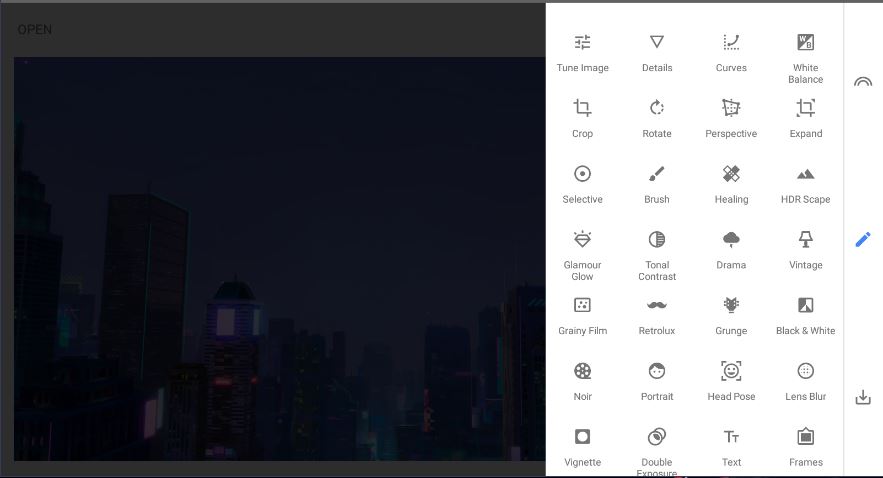
Snapseed, developed by Google, is a powerhouse in the realm of mobile editing. What sets Snapseed apart is its user-friendly interface paired with a robust set of editing tools. From basic adjustments like brightness and contrast to advanced features such as selective editing and healing brushes, Snapseed provides a comprehensive toolkit for enhancing travel photos on the fly.
Key Features of Snapseed:
- Selective Editing: Target specific areas for adjustments, allowing for precise enhancements.
- Brushes and Healing Tools: Remove unwanted elements or blemishes with ease.
- Filters and Presets: Apply artistic filters or create your own presets for a consistent style.
- Perspective Correction: Straighten skewed lines and correct perspective distortions.
Lightroom Mobile: The Mobile Extension of a Photography Giant
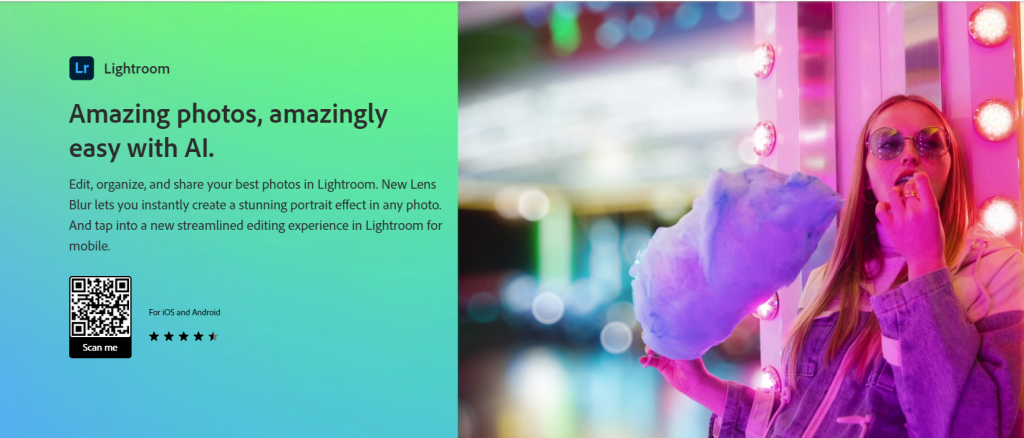
Lightroom Mobile seamlessly extends the power of Adobe’s renowned desktop editing software to your smartphone. This app is a favorite among photographers for its synchronization capabilities, allowing edits made on the mobile app to be seamlessly transferred to the desktop version. Lightroom Mobile combines user-friendly simplicity with professional-grade editing tools, making it an ideal choice for travel photographers seeking flexibility and consistency in their editing workflow.
Key Features of Lightroom Mobile:
- Sync Across Devices: Edit on your smartphone, and your changes automatically sync to your desktop.
- Advanced Color Grading: Fine-tune colors with precision, ensuring your photos retain their natural vibrancy.
- Professional Presets: Access a vast library of presets or create your own for efficient and consistent editing.
- RAW Editing: Edit high-quality RAW files directly from your mobile device.
Conclusion
In the realm of travel photography editing, the journey is as enriching as the destination. Armed with the knowledge to correct colors, enhance compositions, and wield creative tools, you’re ready to embark on a transformative editing adventure. Experiment, discover your unique style, and let your edited travel photos tell the captivating stories of your wanderlust.
Afterword
We hope that you find this article about travel photography editing helpful. Thank you for reading and you’re always free to leave a comment. If you find this article interesting, consider checking out one of our recently published posts. A few of them showcase advancements in technology such as AI Art Generators. On the other hand, if you’re looking towards Photography, we also offer great articles for your inspiration. We also have multiple articles that talk about the various printing mediums for wall art. May these articles give you inspiration for your next print!
Find them here:
Discover the Secret to High-quality Canvas Prints
The 9 Best Canvas Print Companies in 2023
Acrylic Prints: Add Vibrance to Any Space
The Top Food Photography Trends to Try Now
The Ultimate Guide to Continuous Lighting for Photography
Stable Diffusion Tips and Tricks
Best AI Art Generator for Android Phones 2023
We enjoy reading your comments and insights with our posts! Should you have any questions or concerns, feel free to leave them below! -Mark

