Most of the time one photo is not enough and what better way to combine photos than using the best online collage maker! Have a lot of photos taken during a birthday, a night out, or a vacation? Look into making a collage that would create an encompassing photo that would summarize that memory.
Dive into the best online collage maker in 2022 and make those ideas a reality. In this article, an introduction and a rating based on how easy to use these websites are will be laid out. Try them all out, see our recommendation, and choose your go-to collage maker for the future!
Table of Contents
What is a Collage?
A Collage is a piece of art made by sticking various different materials such as photographs and pieces of paper or fabric onto a backing. (Oxford Languages)
Collage making is not limited to the present digital collages. Even before, printed photographs are made into a collage by sticking them onto a backing using glue. With the continuous development of technology, we are now easily able to create collages digitally and in no time.
The Best Online Collage Maker
The following websites are the most accessible online collage makers on the internet. This article offers only the free-to-use websites for your convenience. Find out which among these stands out the most!
1. Adobe Express
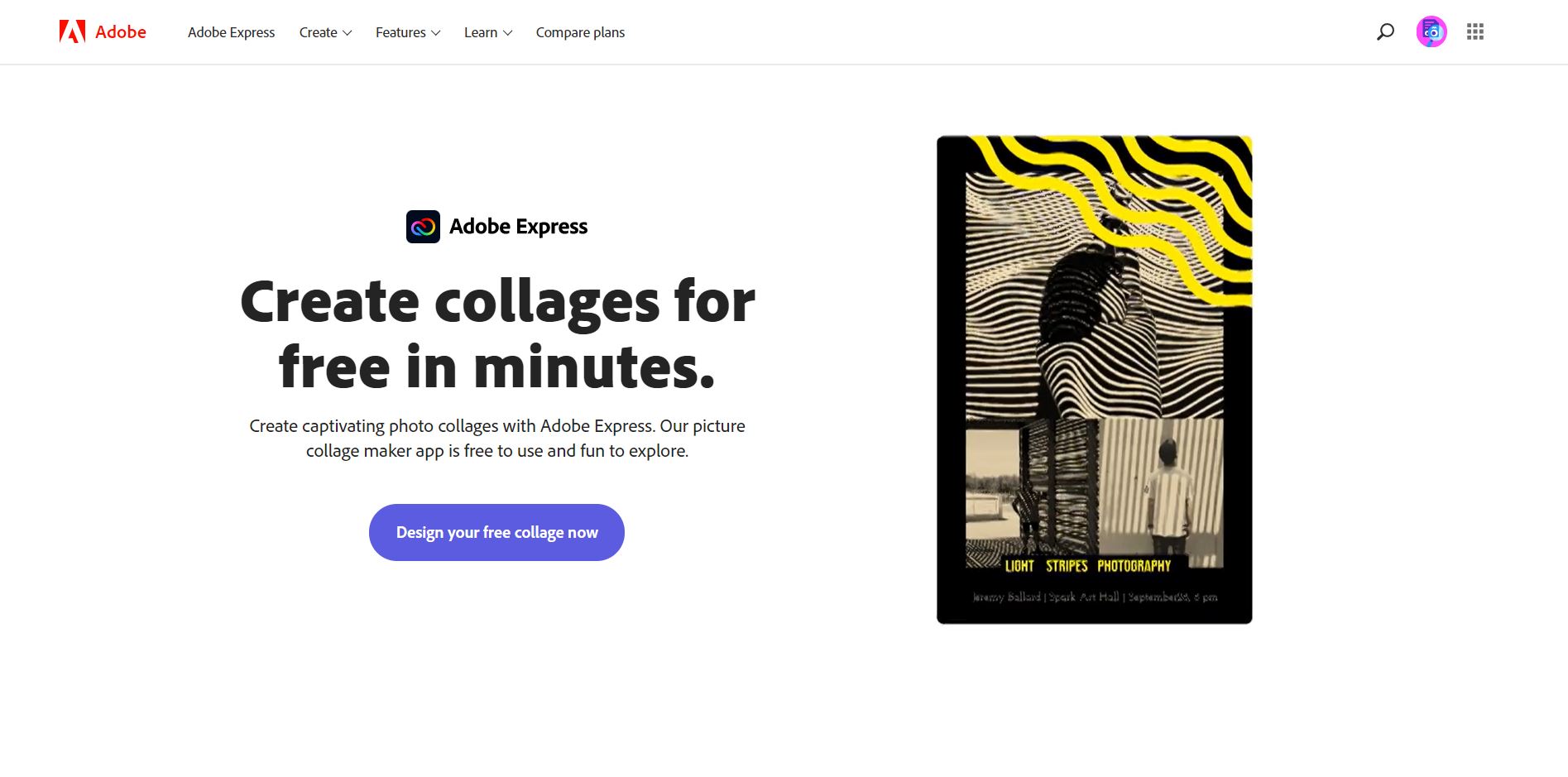
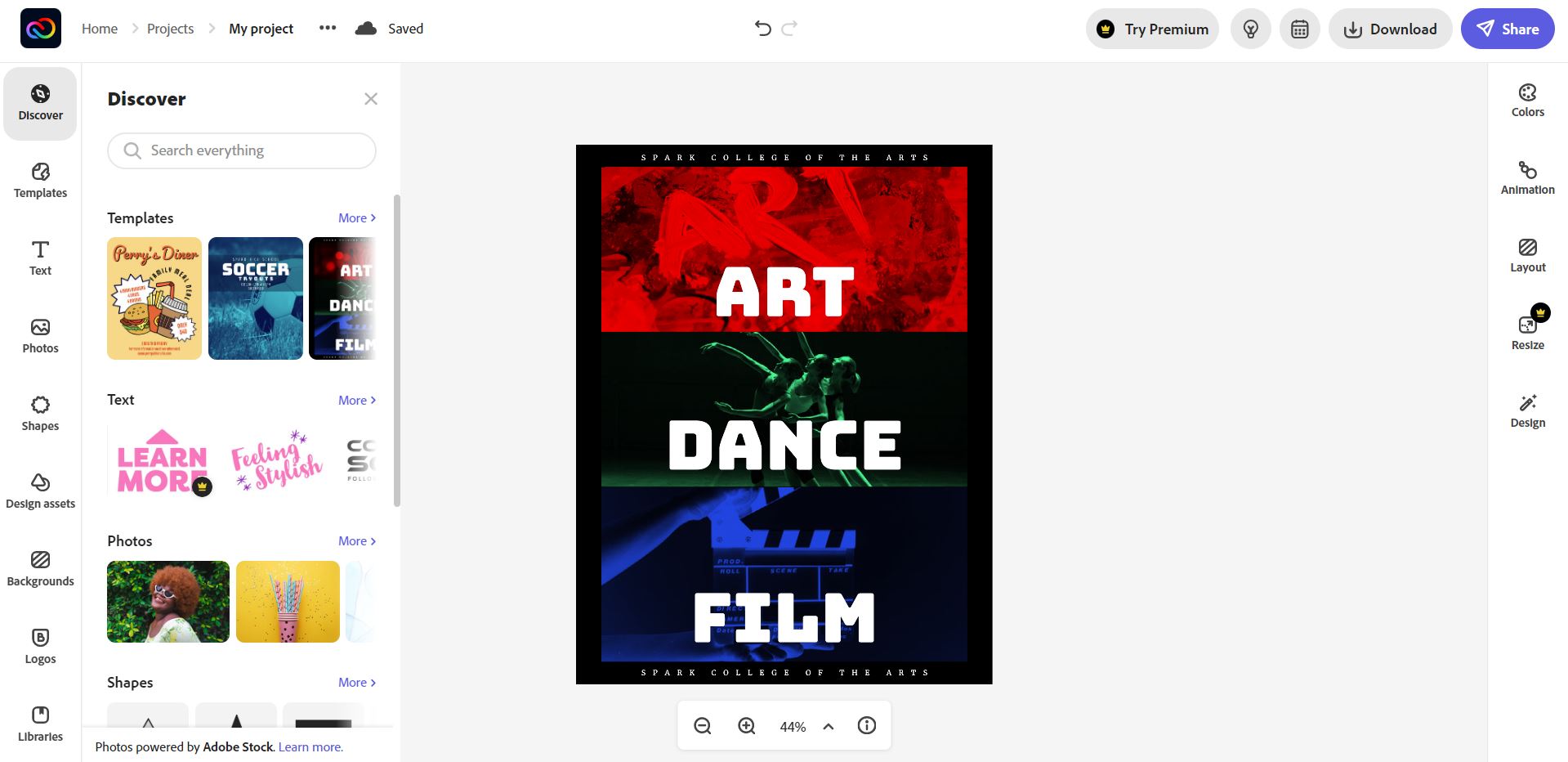
Adobe Express is the go-to if you’re looking for an all around editor. Their collage maker has essential tools and features for professional looking collages. If you’re looking for a collage maker that offers free templates for business or social media, give this one a try!
The interface of the Adobe Express Collage Maker looks professional and easy to use. The key features and adjustment properties are separated in the left and right sections of the screen respectively.
- Discover – The Discover tab shows the trending templates and design elements.
- Templates – This shows the different available templates for the user’s project.
- Text – Allows the user to add texts to the collage. Some templates are also available here.
- Photos – The user can choose from adobe stock photos or upload their own with this feature.
- Shapes – The Shapes feature allows the user to add basic shapes and clip arts to their project.
- Design Assets – Offers various design elements to choose from that could be added to improve the collage.
- Backgrounds – The Backgrounds tab lets the user alter the color or image background for their project.
- Logos – This lets the user add their own logo to be added to the collage.
- Libraries – This section shows previous work and saved projects of the user.
Overall, the Adobe Express Collage Maker is the personal favorite of the author. Its interface is attractive and intuitive. The amount of design templates and elements available are a blessing to the user. Also, a whole lot of features are free-to-use.
Pros :
- Professional templates are available
- Most features are free-to-use
- Intuitive interface
Cons :
- May seem overwhelming for beginners
2. BeFunky
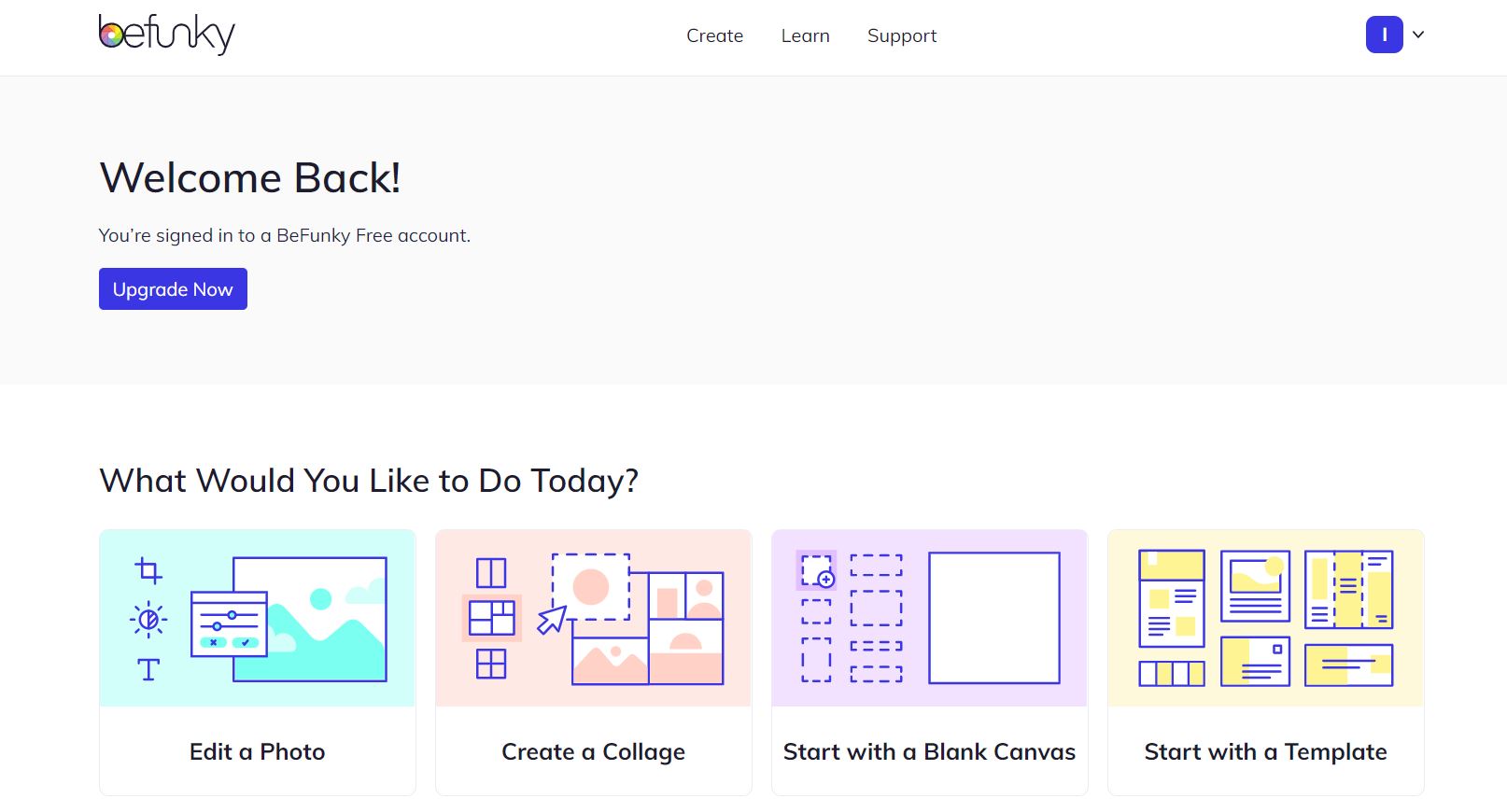
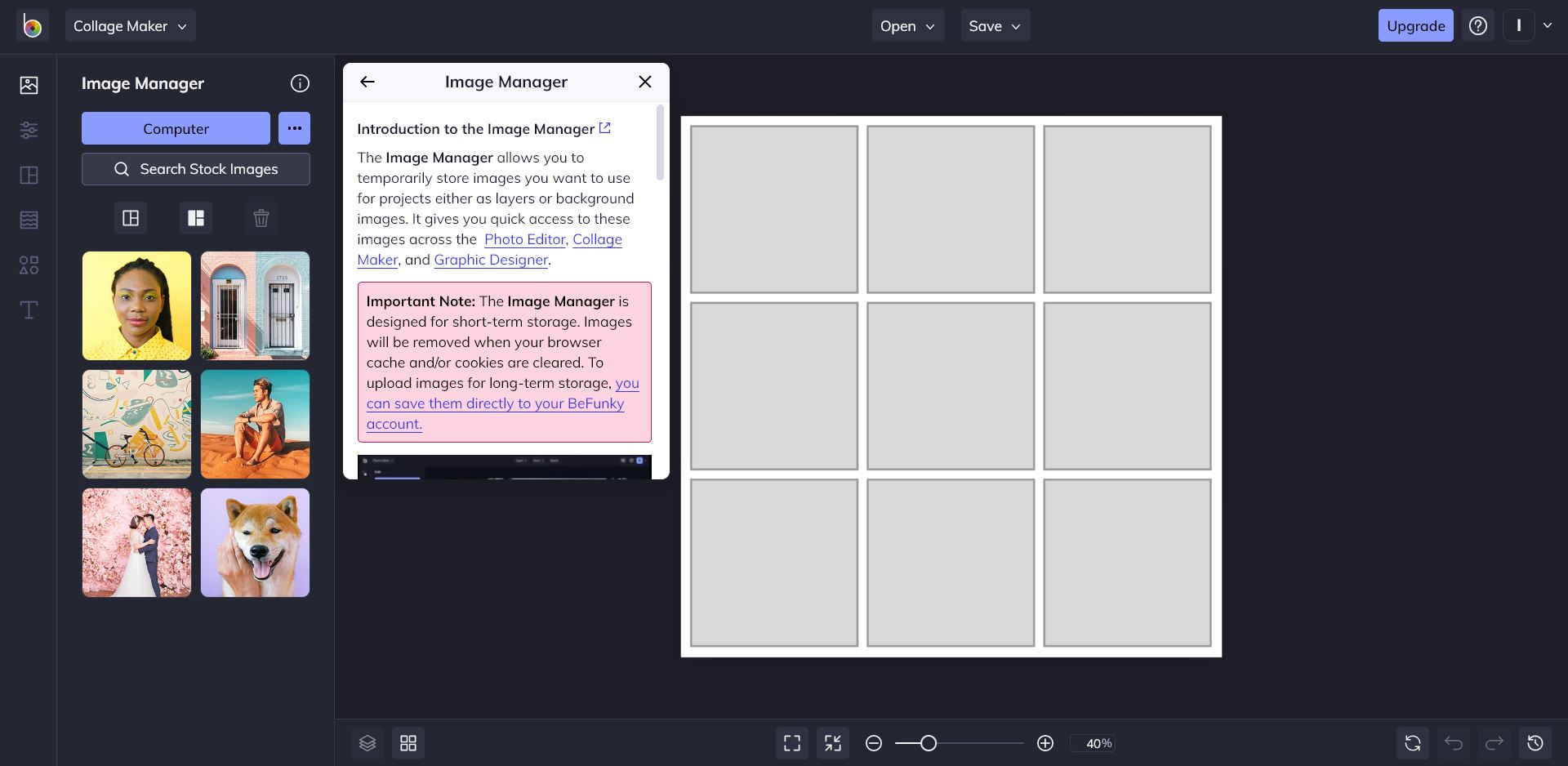
BeFunky aims to provide tools that are easy enough for anyone. They also offer tools to create beautiful photographs and professional-quality designs.
Their collage maker offers the following features to help you in creating the best collage!
- Image Manager – The Image Manager lets the user temporarily store images for their project. This feature also allows the user to search and use online free stock images for their collage.
- Customize – The Customize tab allows the user to toggle between different background colors, spacing, round cornering, and orientation. The aspect ratio as well as the pixel size of the collage can also be altered here.
- Layouts – BeFunky offers several premade layouts and a Collage Wizard but is accessible only for upgraded account holders. The user can still personalize their collage by right-clicking on the canvas to add or remove cells.
- Patterns – The Patterns tab offers various designs that could either be used as a background or added into the collage.
- Graphics – Graphics are stickers or vectors. BeFunky allows the user to add such items from their computer. They also offer shapes and a search tool to add graphics available online.
- Text – This section allows the user to add text and choose from different font styles.
Overall, BeFunky serves its purpose and achieves its goals in making tools that are easy enough to understand. They generously provide guides and instructions in every feature.
Pros :
- Multiple features available
- Instructions and help easily accessible
- Easily save to your device
Cons :
- No autosave feature, switching tabs resets your work
- Layouts, which are necessary for collages, are unavailable for free users
3. Photo-Collage.net

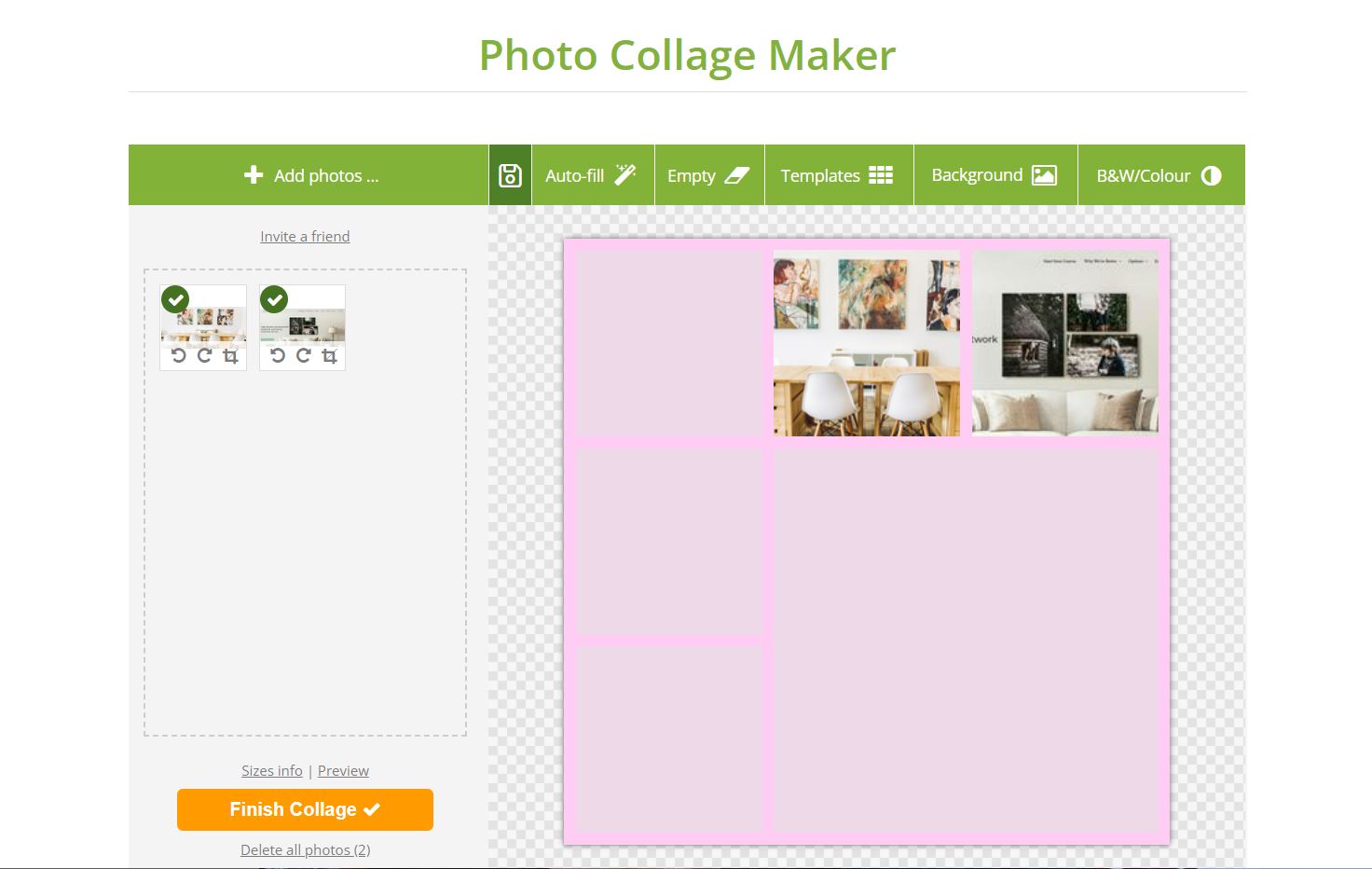
Photo-Collage.net offers a simplistic design in their website. The features available in their collage maker are limited compared to others. What stands out the most is their offer to produce canvas prints for your collage.
Learn more about the Best Canvas Prints Companies in 2022 here!
- Add Photo – This allows the user to import photos from their device.
- Auto-Fill – The Auto-Fill function lets the collage maker do its thing to layout the user’s photos.
- Empty – This tool resets the entire collage; removing all selected photos from the canvas.
- Templates – The Templates feature shows all the templates available for the user’s project.
- Background – This allows the user to change the color or image to serve as the working background.
- B&W / Colour – Alters the properties of the photos to either black and white or colorized.
Photo-Collage.net offers the basics in collage making. Though they are lacking in features, the key elements in collage making is intuitive with this website.
Pros :
- Simplistic website design
- Offers canvas printing
Cons :
- Lacks features compared to other websites
- Saving your work is tedious; the collage is sent through email.
4. Fotor
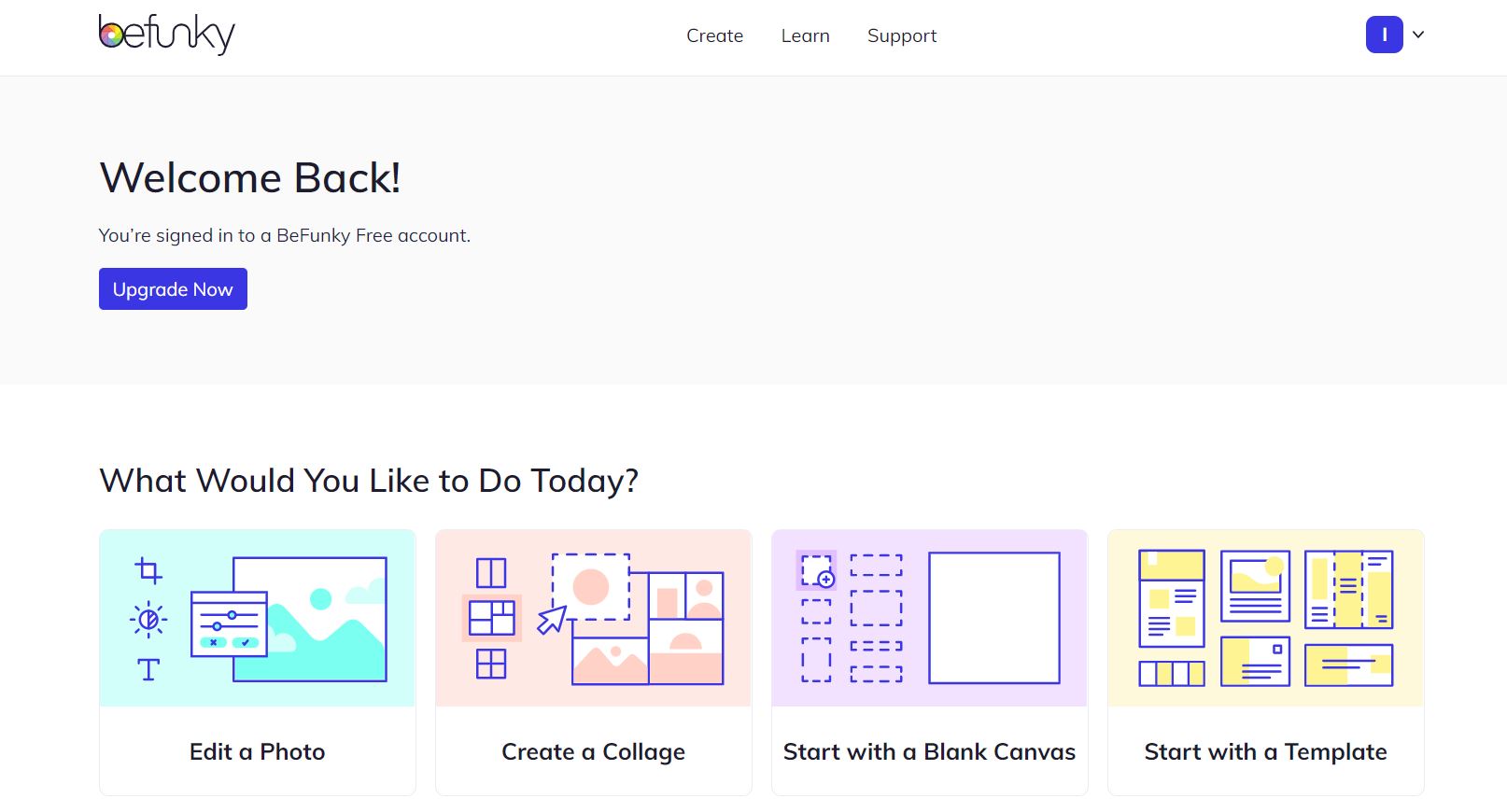
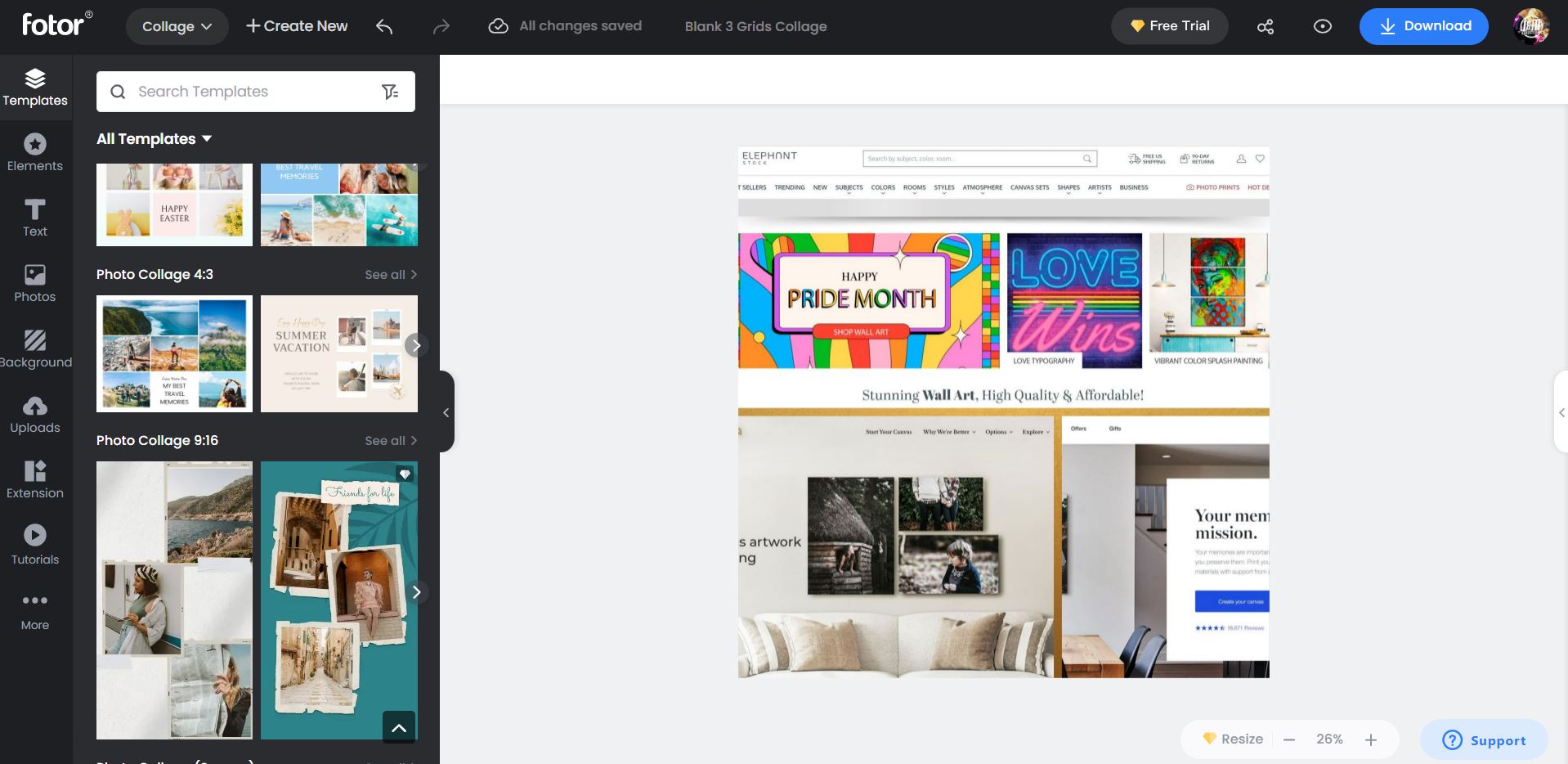
Fotor provides you various collage templates to choose from across different styles. They allow you to create your own photo grids online for free. Also, they have tools in creating your own unique themes and styles.
Fotor lives up to its advertisement of being world renowned through its wide range of features.
- Templates – This section provides different templates for every number of photos desired.
- Elements – The Elements tab allows the user to add their own sticker or choose from the limited free options available. (Other elements require membership to unlock.)
- Text – This lets the user choose from various text styles to add to their collage.
- Photos – This section requires membership. This offers stock photos to be included in the user’s collage.
- Background – The Background tab offers multiple color and photo backgrounds for the project.
- Uploads – This section is where the user is able to upload the images that would be included in their project.
- Extension – This tab offers the Chart extension, allowing the user to add data presented in a chart to the project.
Although Fotor has a wide variety of features available, a number of them are unavailable without paid membership.
Pros :
- Wide array of features
- Tutorial section with an interactive video is available
- Easily save the project to your device
Cons :
- Many features are only available through paid membership
5. PhotoCollage.com
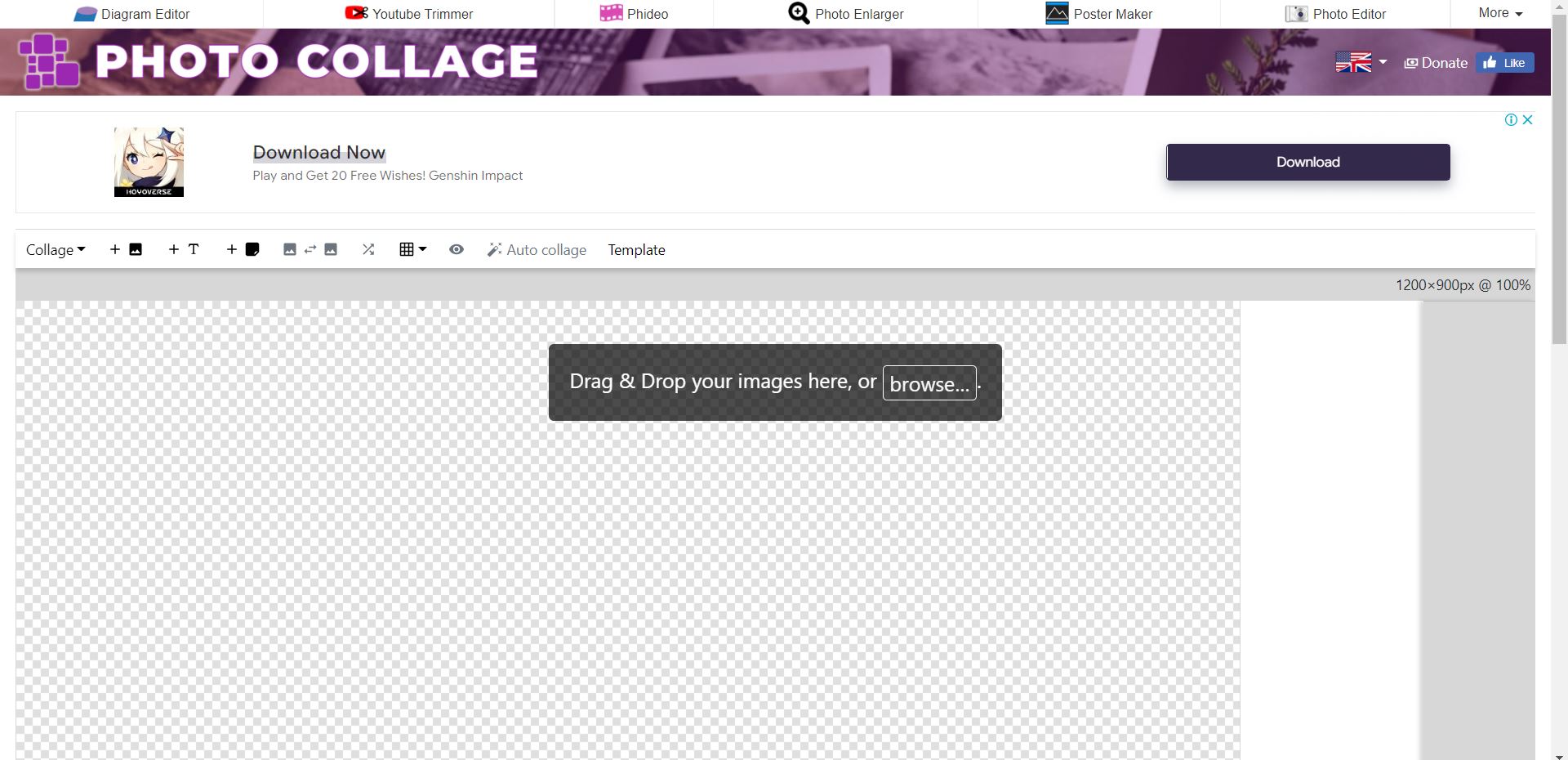
PhotoCollage.com by far is the easiest and simplest online collage maker. This is a straightforward collage maker only offering the key functions in making collages.
- Images – In this feature, the user is able to import images from their device.
- Text – The Add Text feature allows the user to add text.
- Stickers – Allows the user to select and add available stickers.
- Auto Collage – Lets the website auto-generate a collage with the added photos.
- Template – This shows the available templates available for use.
PhotoCollage.com has an interface that differs greatly from the others in this list. It shows a simple yet less intuitive design. Also, the amount of ads present in the website hinders the features listed below the main interface – making it difficult to navigate through the options.
Note that the list of shortcuts are below the canvas. A dropdown menu is also available at the upper left corner of the interface. They also offer canvas printing through canvaspop. (Learn more about the Best Canvas Print Companies in 2022 .)
Pros :
- Simple interface
- Fast upload of photos
Cons :
- Advertisement heavy website
- Less intuitive interface
- No tutorial available
6. piZap

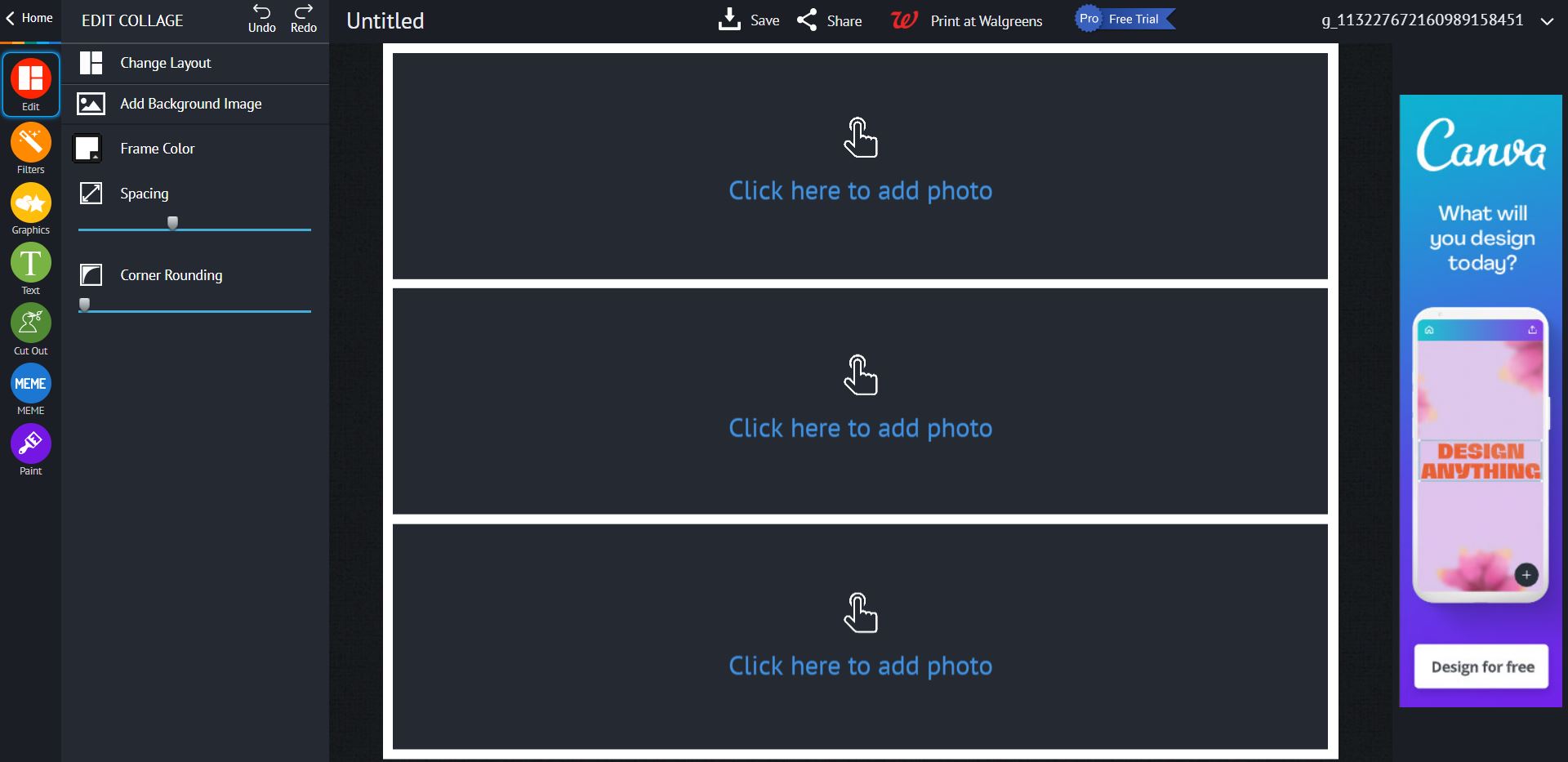
piZap is a photo editing software founded in 2008 and is still standing strong today. The piZap photo collage maker has the essentials in collage making. They also offer unconventional features.
- Edit – This tab shows the options for layouts and backgrounds.
- Filters – Lets the user apply a filter that encompasses the project.
- Graphics – Lets the user choose and add stickers and clip arts to the collage.
- Text – The Text feature lets the user add a text to the project.
- Cutout – Allows the user to generate a cutout from a photo and add it onto the collage.
- Meme – Lets the user add a top and bottom text, typically seen on memes.
- Paint – Allows the user to draw on the collage.
Overall, piZap is an established simple editing website for photos. Their collage maker is able to do the job and achieve its purpose. Lastly, the unconventional features of this site make it less valuable for professional use.
Pros :
- Simple and Intuitive interface
- Has an undo and redo button
Cons :
- Limited stock photos available
- Top results for stock photos are memes; making it less professional
7. Promo.com
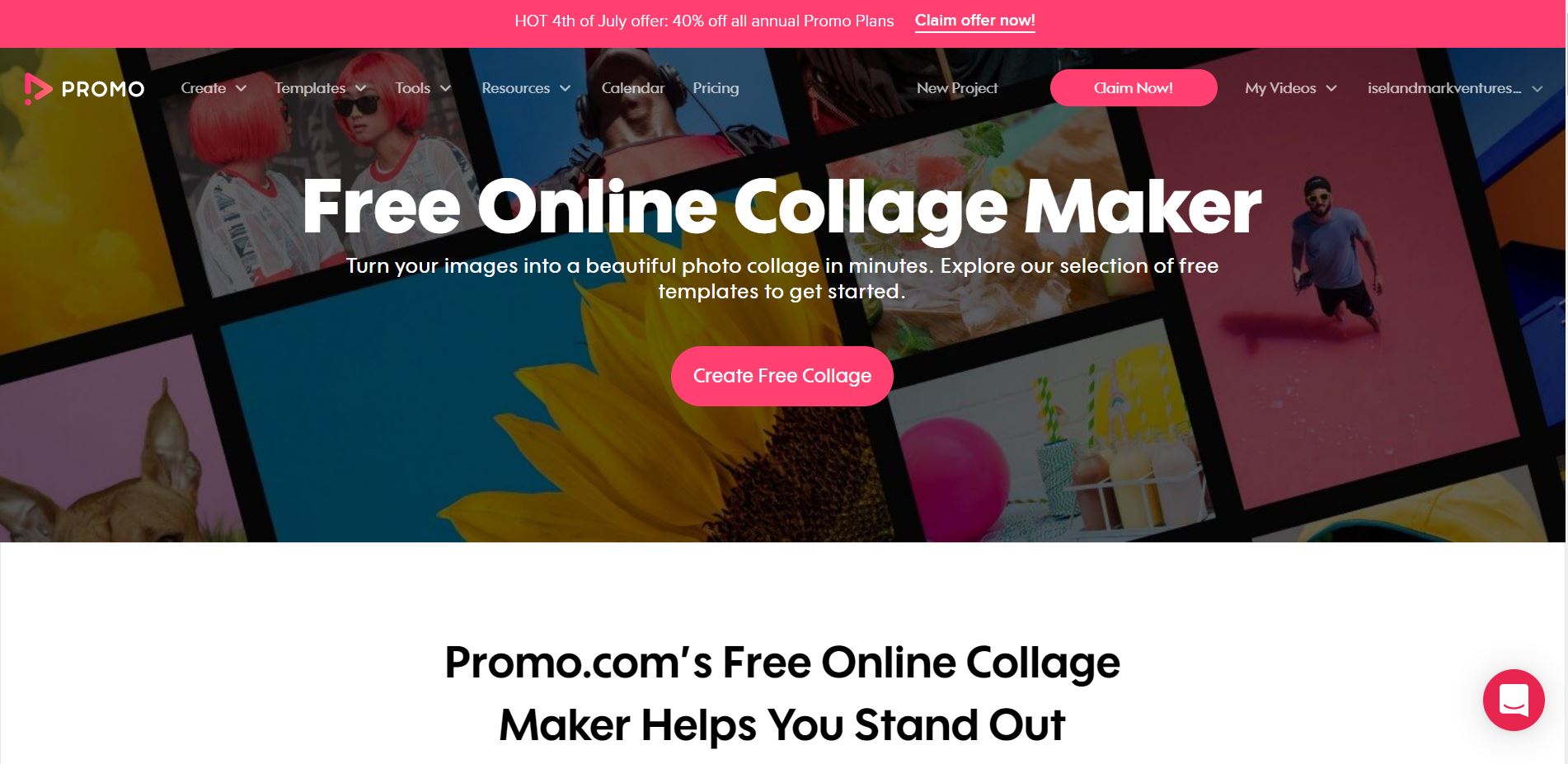
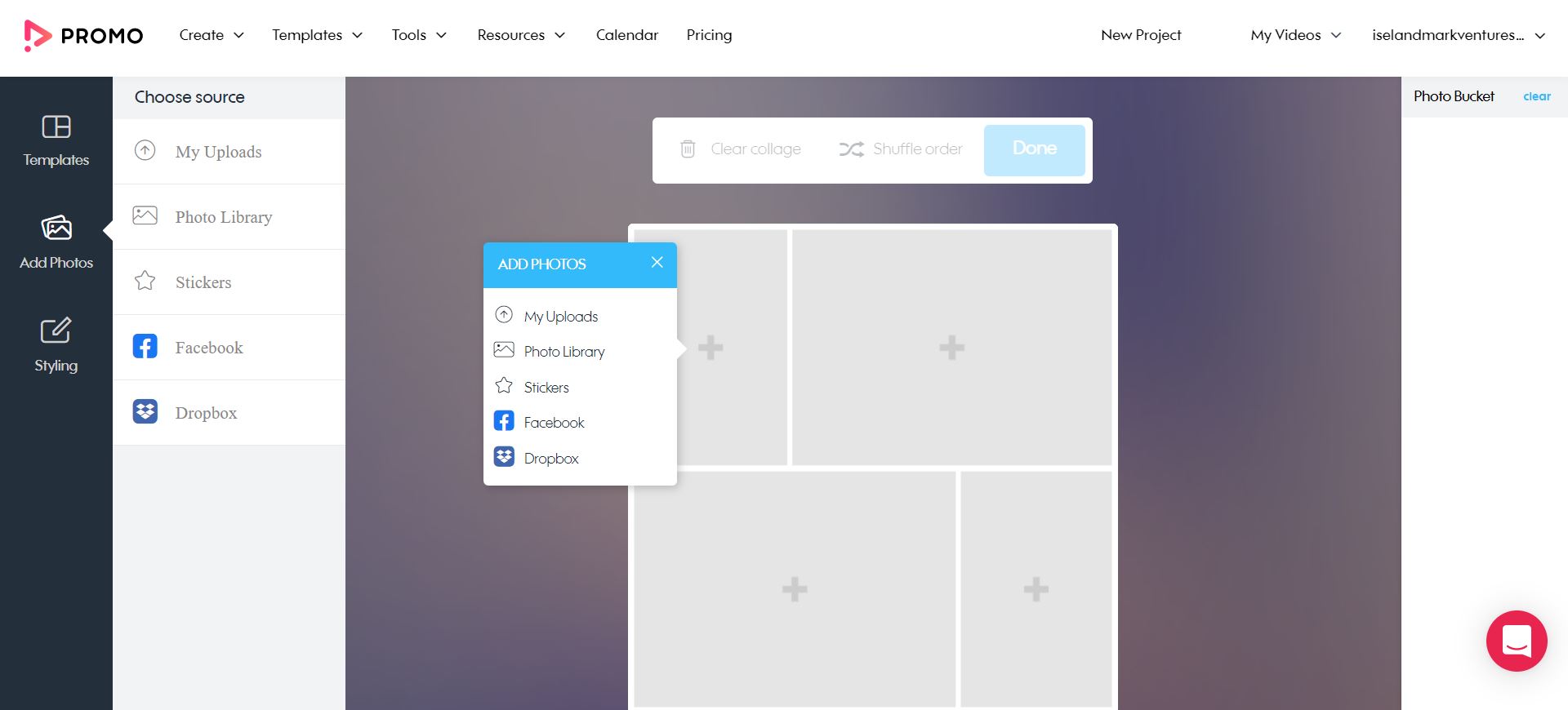
Promo.com advertises their collage maker to be easy to use with 3 easy steps. Start by finding a collage template, adding your photos, then easily customizing the layout to complete your design.
They make it simple and fun to produce professional looking collages.
- Templates – The Templates tab offers Classic and Designed options for the user’s project. Classic options are simple while Designed options are templates catered for business use.
- Add Photos – This section allows the user to add their own photos or choose from free stock images.
- Styling – The Styling tool allows the user to adjust the collage properties.
Promo.com gets the job done with its truthful three step editing process. For instance, get value for your time by opting to use this online collage maker.
Pros :
- Guaranteed 3-step Collage Making
- Intuitive and Simple interface
Cons :
- Long saving time
Conclusion
After thoroughly trying and testing out these candidates for the best online collage maker, it is evident that they are able to do their job. Some functionalities may differ, but the ability to create a collage is constant all throughout.
The personal choice of the author is the Adobe Express Collage Maker. The amount of templates and design tools is really surprising. The professional look of the interface as well as the design process really brings it to the top above the rest.
The least desired among these is the collage maker by PhotoCollage.com. First, it has a difficult to navigate interface especially at first glance thus making it less intuitive. It needs practice and getting used to if you are to choose this as your default collage making website.
Also, don’t forget to check out our previous articles!
1. Lighting in Photography
2. Mobile Editing Softwares – Snapseed and PicsArt

